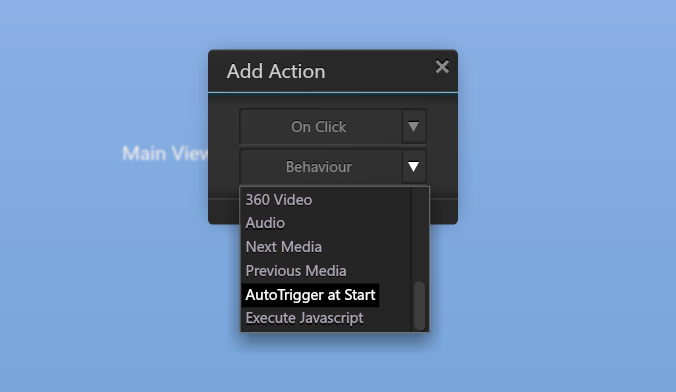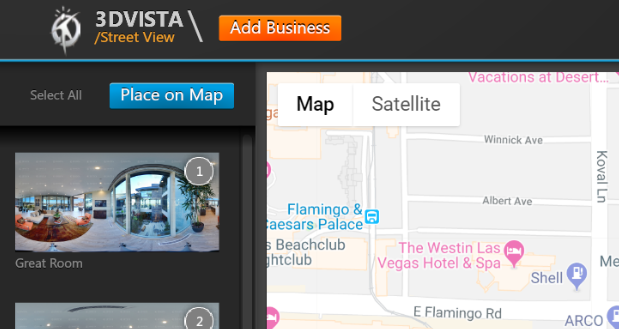
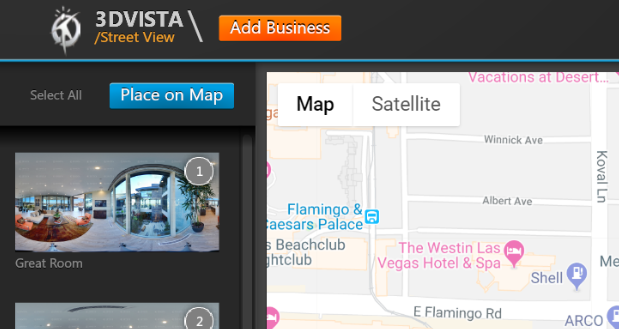

Upload your tours to Google Street View
Finally available for everyone: We have moved the Google Street View Publisher from our beta version to the official Virtual Tour PRO software. But not only that, we have also implemented the function to link your Street View Virtual Tour with a Google Business. All...
Deep Linking
Want certain customers to open your tour at a certain point, room or even hotspot? No problem. 3DVista now features deep linking on media and even hotspot level. This means you can send custom links (of one and the same virtual tour) that determine where exactly the...
How to use the new Virtual Tour Skins
As of last week, there are 8 new skins for you to use. We have categorized them into modern, classic, community and enterprise so there should be something for everyone’s needs. You can also mix and match components of different skins and design your own ones...
Animated Panorama
Discover a tour and have parts of it come to life Having people inside the scene explain and guide you through the tour is the next big thing. Thanks to our new Animated Panorama, you can make certain areas inside your still panorama come to life. Whether you...
How Can I watch Virtual Tours offline on my Oculus Go?
Give your customers a VR headset with a virtual tour playing inside and you’ll see them “wow” like little kids. THIS is what showcasing a place should feel like. Any tour created with 3DVista can easily be made VR compatible with any headset by...
Tutorial on Virtual Staging (by swapping panoramas)
This is how we created our New York City Loft Tour. What's so special about this tour is a) it's been created with panoramic CAD images and b)it features Virtual Staging – great for architects, photographers and realtors (or just anyone wanting to compare and...