
This update opens up a completely new world to all 3DVista users out there: The new E-Learning Module may open a range of new applications thanks to gamification mechanics for some and pave the way into a completely new industry for others.
Here's all the new additions broken down:
* New E-Learning Module as sub tab in Publish.
This is where you set up your tour for all functions e-learning. Make sure you check out our tutorials that present this module.
* Added 6 new E-Learning actions: Count to Score, Question Card, Show Report, Show Timeout, Start and Finish.
What can we say, we've dedicated a whole blog post to the new functions and applications that come with this new module. Quiz Cards, Treasure Hunts, Score systems and gamification mechanics. Find more info on E-Learning here.
* Added new "Trigger upon Target" action for E-Learning. Only available in the E-Learning sub tab.
An awesome function that helps you "unlock" levels or open paths as soon as the user achieved x or found y. A key for gamification and a feature we are sure you'll love integrating in your tours.
* Added Subtitles to Video and 360 Video (SRT or VTT format). They’re added in the Video Settings panel and also support Multilanguage in the Language sub tab, which means you can translate them and have them shown in one language or another depending on the user's location.
* Added "Edit Subtitles" to edit their style. Find that in the Publish / Video Settings panel.
* Added a "Toggle Subtitles" option to the "Media Control" actions available for Buttons.
* Added several new skin variables to add as dynamic text to buttons, labels or multiline text.
You may be familiar with dynamic text from titles and subtitles already. When inserting the variable {{title}} the tour would later automatically convert this into the current panorama's title. This would save you having to create a title tag for each panorama and showing/hiding them in their corresponding panorama. We've extended this list of variables to include the indicators related to e-learning and scoring.
* Added a new variables icon to the Multiline Text component.
Spares you having to know and type the variables. Instead, you can simply select them from a list.
* Added a new Progress Bar component in the Skin Editor. You can use it as a custom progress/playback bar inside a Viewer (e.g. for videos) or as a Score bar in E-Learning.
* Added a new Close Button component in the Skin Editor.
* Added new "On Initialization" event for actions in Skin Components.
* Added "On Start" event to Video Hotspots.
* Added "Play as a Loop" option to the Background Music panel.
* Highly improved the upload/update speed for 3DVista Hosting.
* New design for the “Add Action” popup.
* The following actions have been added to the following elements:
– Added the "Audio" action to Caps.
– Added the "Info Window" action to Media.
– Added the "Open Popup Image" action to Media
– Added the "Open Popup Media" action to Media.
– Added the "Download File" action to Caps, Waypoints and Media
– Added the "Hotspot" action to Media and Caps.
– Added the "Social Sharing" action to Caps, Waypoints and Hotspots
– Added the "Show/Hide Components" action to Caps.
– Added the "Show/Hide Overlays" action to Media.
– Added the "Javascript" action to Caps.
– Added the "History" action to Caps.
– Added the "List Control" action to Caps, Hotspots and Waypoints.
– “Next Media” & “Previous Media” actions were re-classified and combined into a single action called "List Control".

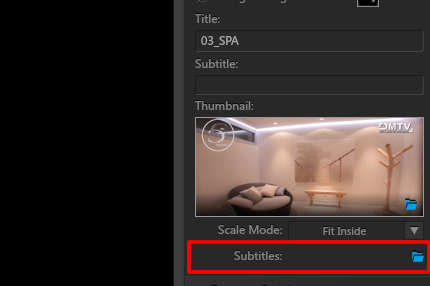
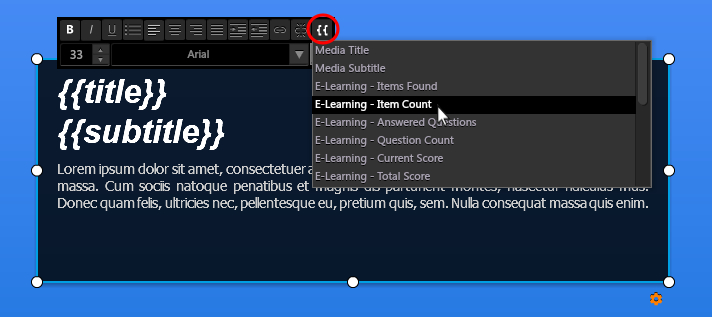
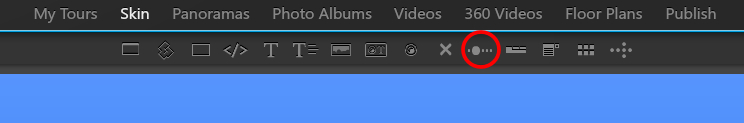
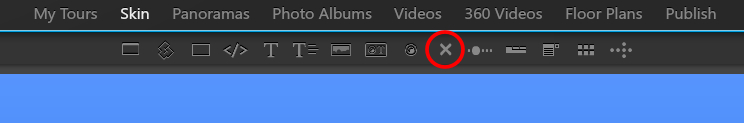



0 Kommentare