
A little "Thank You" Feature
It's that time of the year. The time to conclude the year, to pause and reflect, to send greeting cards to your loved ones, to snuggle up at home and dive into christmas stories (and cookies). Yes, winter has arrived in most parts of the world now, and whether or not it is actually cold and snowy on your part of the globe, we still think we could all use a little bit of a "White Christmas" to add some sparkle to our virtual worlds. So that was our gift to you guys this year: SNOW!
"Adding snow in my panoramas not only helps in telling a story – it actually adds depth and movement to the scene. So simple, but so powerful!"
The new sub tab "FX" – for Visual Effects
Some of you may have noticed: The "Lens Flare" subtab has gone. We renamed it to "FX" in order to add and organize more than just the Lens Flare effect under it. So the addition of our Snow Effect is the start of a new line, where we will be adding more and more visual and special effects (FX) that you can simply add on top of your normal panoramas, to give it a completely new touch.
Click below to open the white winter wonderland:
How to use it
1. Use it with any panorama. Go to the Panorama tab and select the panorama you want to add the effect to.
2. Go to the sub tab "FX" (previously called "Lens Flare").
3. Click "Enabled" under the section "Snow Effect".
4. Use the two parameter sliders to decide whether you want a few, many and fast or slowly moving snow flakes.



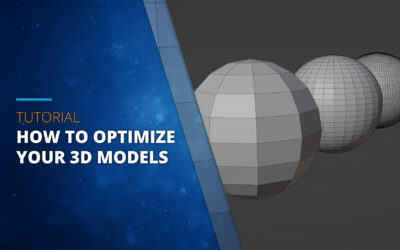
0 Kommentare