
Stereo 360º (3D) video is here!
This function provides an even more immersive and realistic viewing experience for virtual tour spectators, which can be very beneficial in sectors such as tourism, marketing, architecture, education, and real estate sales.
If you want to know more about this new function, we invite you to read our specialized article, where we show an example, we detail its benefits, possibilities and how to use it..

But there is much more. Here is the complete list of novelties:
- Support for Stereo 360 Video (upgrade)
Added a new Stereo Mode option in the 360 Video Settings panel. The maximum value for these videos is 5760x5760px.
- Support for partial 360 Video changing the hfov value (Upgrade)
Now you can use 180º videos in Stereo mode. The maximum value for these videos is 8192×4096px.
- Support for 360 Videos greater than 4K (Upgrade)
We have increased the allowed resolution in 360 videos up to 8K (8192×4096px for mono videos and 5760x5760px for stereo). This way, they can be viewed with higher quality on new VR devices, and above all, Stereo 360 Videos can be played back at optimal qualities.
- Support for 360 Videos with a different codec than H264 in the editor (Upgrade)
View your 360 videos in the program editor regardless of the original format. This is particularly useful when adding and animating hotspots in 360 videos.
- Added WebP and AVIF support (Upgrade)
Now you can choose JPEG+PNG, WEBP, or AVIF in the "Image Output" option in the Global Settings Panel. Reduce the size of your published tours with the new export formats. Decrease load times for your visitors and save money on your hosting.
- Added 360 Video as a radar in a Floorplan (Upgrade)
Not only panoramas can have a "radar" in your floor plans. Now you can use your 360 videos in the same way.
- Added "Motion Blur" effect in 3D Model/FX (Upgrade)
Add an extra touch of realism when interacting with your 3D elements, which will have a slight blur in their movements, similar to how conventional cameras capture them.
- Added "Tool Tip" text in Hotspots for 3D Model (Upgrade) (DEVELOPMENT SPONSORED by Philippe)
Now 3D model hotspots also include the possibility of adding tooltips.
- Added "Hide Gaze Pointer" option in the VR Settings (Upgrade) (DEVELOPMENT SPONSORED by Simone)
Adjust the time it takes for the gaze pointer to completely disappear if it is not on a hotspot, or undefined if you do not want it to hide.
- Added "Private Viewer" in the Project/Global Settings panel
You can use a custom viewer using a different email than your VTPro license.
Want to try it?
This is an update available to all 3DVista users, although some of the features will require a valid Upgrade plan (what's that?).
Not a 3DVista user yet? Try our free 30-day trial (no credit card required) of the desktop software VT PRO to design and create your own virtual tours. You don't have any 360º content to work with yet? No problem. Just download our demo tours and use them in the software to play around with.



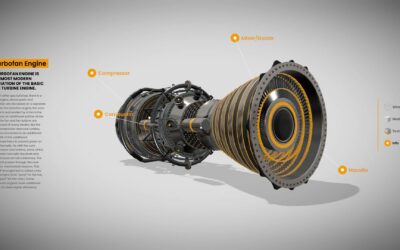
0 Kommentare