Creating interactivity in 3DVista, while very powerful, has always been a little bit click-intense. The wide range of options when it comes to hotspots inevitably entails a number of settings and steps that you have to go through when it comes to setting a hotspot.
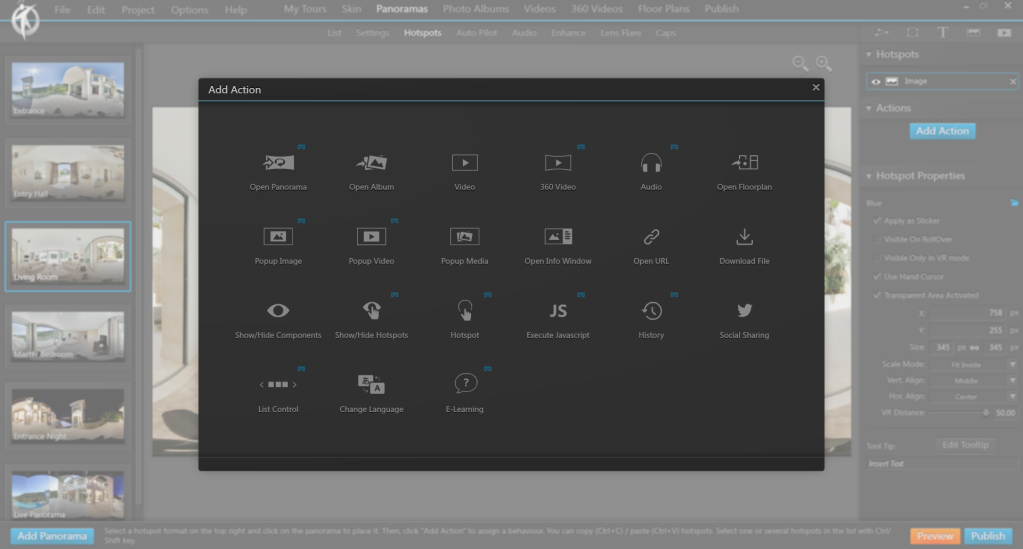
Especially when creating large tours that repeat the same icon and action over and over, it might be a little tedious having to go through such amount of settings for each and every one of them (granted, you could just copy paste the first hotspot, but what if you needed a slight alteration?).
That's why the third part of our productivity revolution was dedicated to streamlining that process and limiting the number of clicks required to set a hotspot. May we introduce to you: Quick Actions.

Quick Actions
Quick Actions are our new way of optimizing the process of hotspot creation. They're an alternative way of setting hotspots, saving you many clicks when it comes to putting your tour together. The time- and click savings are tremendous and makes this update a big deal especially for those who create many or very large virtual tours with lots of interactivity.
A large project that previously could have taken you hours to create, may now be a matter of just 10-15 minutes.
Quick actions are drag-and-drop hotspots that can take different shapes and actions. From a list on the left hand side with different media (Panoramas, 360 Videos, Photos, Videos etc.) or non-media related hotspot actions (Open URL, YouTube Video, Map etc.) you can drop the required hotspot target or action onto the current media to automatically create a hotspot. You'll be prompted the most recent icons to choose from or you can open the complete library if you fancy one of the less used ones.
Quick Actions are the fast way of placing a certain media or action on your current panorama – automatically creating that hotspot. The semi-automatic return hotspot for connecting panoramas further reduces the risk of forgetting one of the "way back" hotspots. And the substantial decrease in clicks required to link your panoramas or add interactivity to them is much appreciated, we're sure!



0 Comments