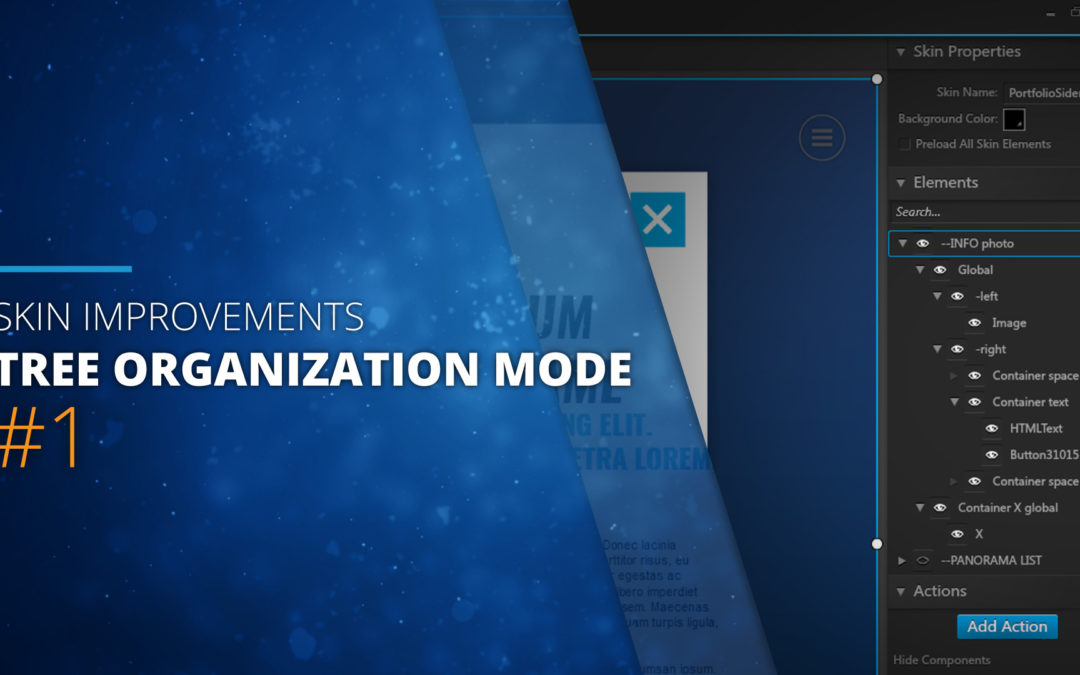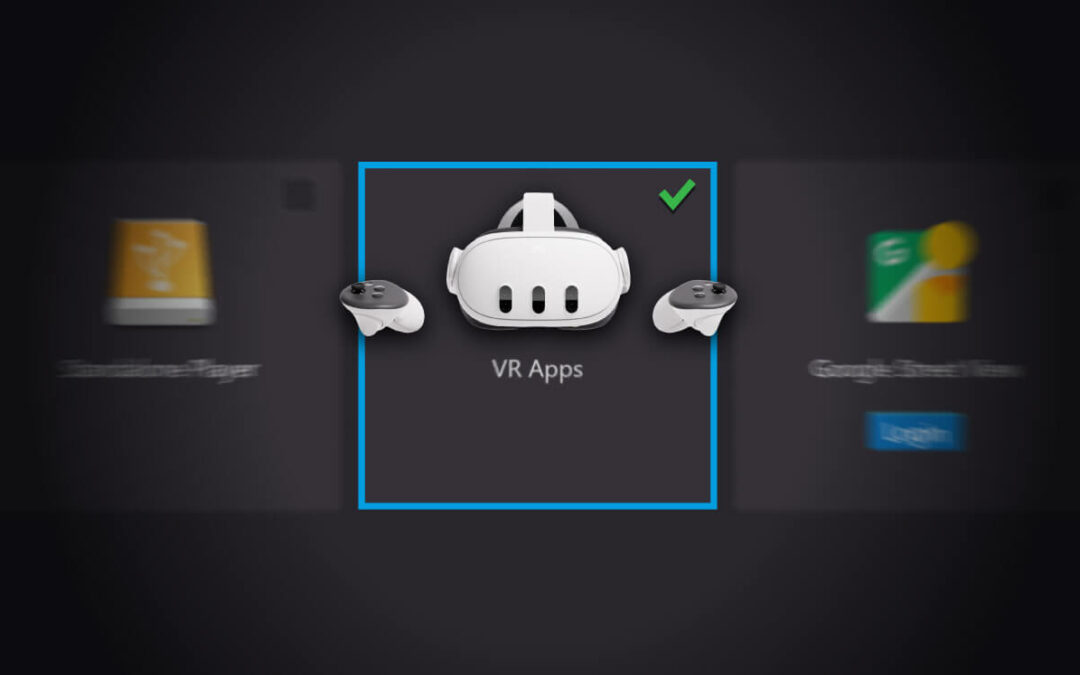
How to View Your Virtual Tours on Specific VR Devices (Quest, Pico, HTC)
Simplify and Optimize the Publication of your Virtual Tours for VR In response to the growing popularity of virtual reality devices, 3DVista has implemented significant improvements in tour publishing options. We introduce a new mode that allows you to publish your...
Introducing 3DVista VR App for Meta Quest 3
Introducing the All-New 3DVista App for Meta Quest 3: Elevate Your VR Experience VR enthusiasts, the future of immersive virtual reality is here! We are thrilled to announce the release of the all-new 3DVista app for Meta Quest 3. This sleeker, higher-resolution...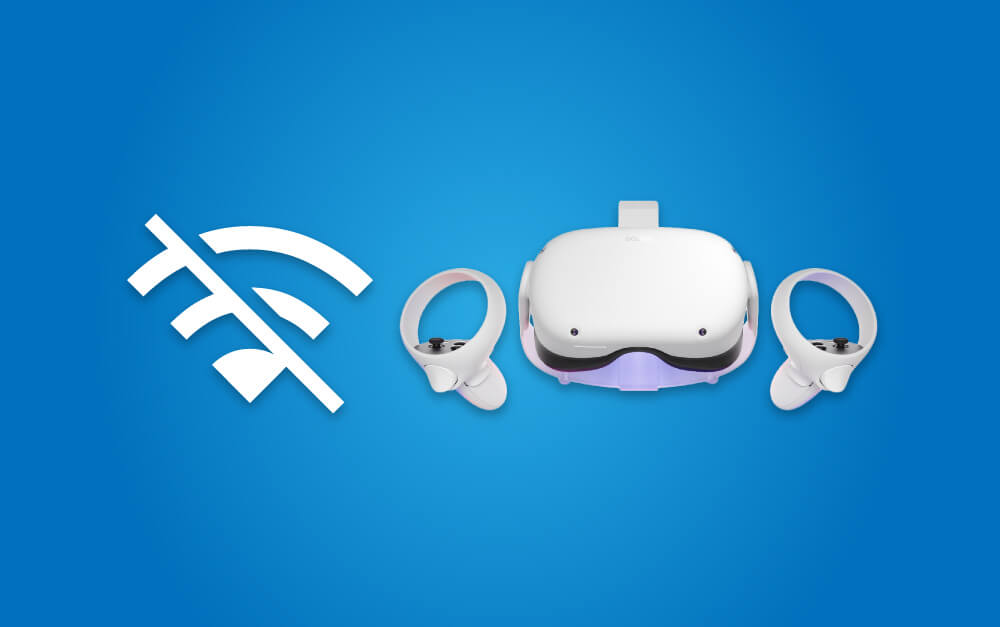
How to see your tours offline on Meta Quest 2 from the browser
As you already know, you have the option to upload your tours directly to your device and use the 3DVista VR app to view them offline. You can see how to use this method here. However, there is a workaround that will allow you to view your tours offline on Meta Quest,...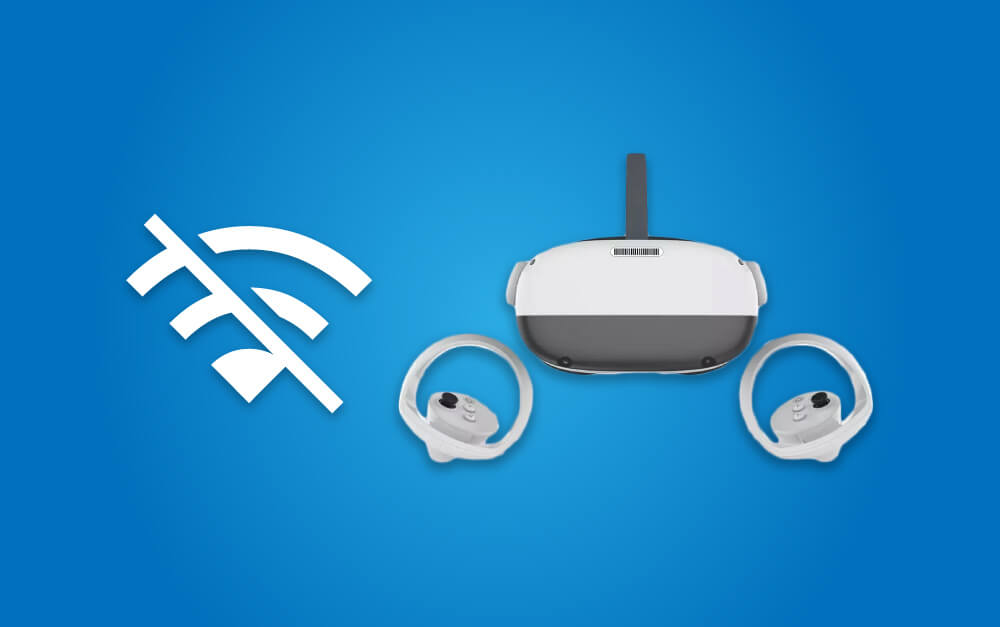
How to see your tours offline on Pico devices from the browser
As you already know, you have the option to upload your tours directly to your device and use the 3DVista VR app to view them offline. You can see how to use this method here. However, there is a workaround that will allow you to view your tours offline on Pico...
Introducing 3DVista VR App for HTC Vive devices
Despite the video demonstrating the procedure with the Meta Quest, the process for HTC is practically identical. View your Virtual Tours offline How to watch virtual tours easily and offline on HTC Vive Focus 3 and HTC XR Elit? Nothing's easier than that. With the new...
Introducing 3DVista VR App for Pico devices
View your tours offline on Pico devices How to watch virtual tours easily and offline on Pico Devices? Nothing's easier than that. With the new 3DVista VR App for Pico, for free to download from the Pico Store, you can now view your tours on the Pico Neo 3, Pico 4 and...
Introducing 3DVista VR App for Meta Quest
View your Virtual Tours offline How to watch virtual tours easily and offline on Meta Quest? Nothing's easier than that. With the new 3DVista VR App, for free to download from the Meta Store, you can now view your tours in the most easy and native way. No more need to...
WebXR for Oculus Go
WebXR is the latest evolution in virtual and augmented realities. The new standard for building VR and AR experiences on the web is intended to replace WebVR. In fact, since last Tuesday, Oculus no longer supports WebVR at all, rendering virtual tours based on that...
Multi-Language Tours
One of the most-requested features recently – it’s here! Check out how you can create a virtual tour that adapts and shows in your audience’s language in our new video tutorial. Trying to create a virtual tour in several languages used to be a very...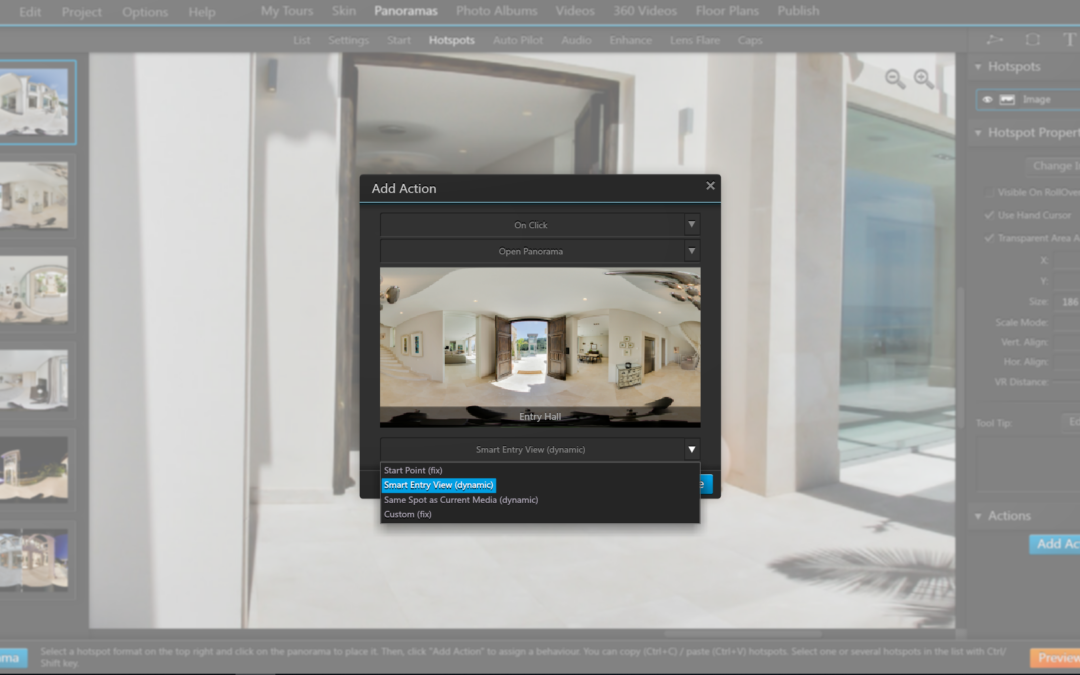
Start Point Options
When moving from one panorama to another, you have 4 options of how that new panorama should start (as in where you should be looking upon entering the new panorama): As usual, when connecting panoramas via hotspots, you set the icon itself (or paint the polygon,...