¿Cómo podemos ayudar?
Why do some texts, although I see them well in the program, appear cut off when I publish?

This can happen for two different reasons:
The first of them is that the wide size of the text box is defined in percentage (%). Therefore, depending on the size of the browser where the tour is played, this size may vary and be smaller than the one you are seeing in VTPro, and the text, since it does not fit in its entirety, is cut off.
To avoid this, if you can, make the size of the text box too large, or define its size in "pixels".

The second reason, which may or may not be combined with the previous one, is that the text is defined as "resizable".
If you have any of the resizable options applied to your texts (either buttons or texts), they will be enlarged or reduced depending on the size of the device they are viewed on. You can change the option to "No" so that this doesn't happen, or try one of the other resizable options.
This option is inside "edit styles" if it is a button or a label:

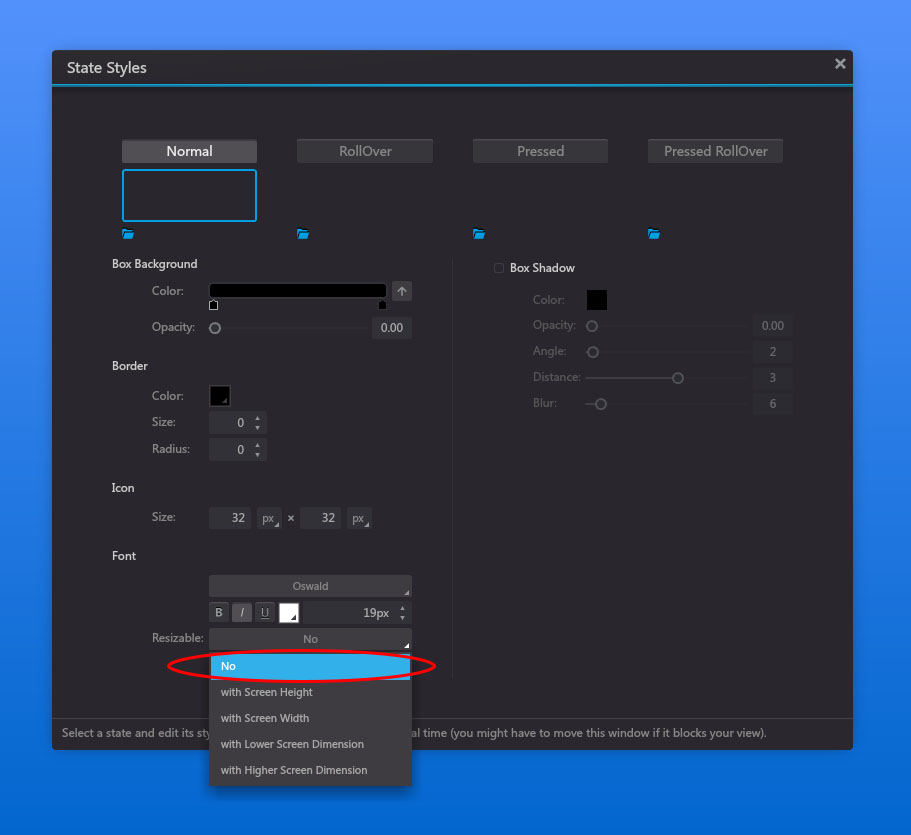
And if it is a stylable text, you will find the options here:
