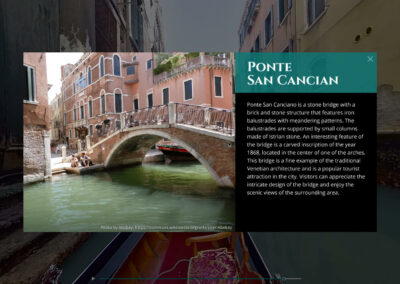Description:
Take a seat, connect your Meta Quest 2, and let yourself be carried away by this fantastic tour of the canals of Venice. The immersion thanks to the 360º 3D video system is complete.
We created this small demo in order to show the possibilities of 360º stereoscopic (3D) videos, one of the new features incorporated into the program. In it, we move through several sections of the famous canals of the city of Venice, being able to admire all their details and beauty in all directions. Thanks to this type of video, in which each eye sees a different perspective of the objects, we will have a sense of three-dimensionality very close to reality, as it is the closest to how we observe in real life. That is why these videos contain two different images for each frame, and only some cameras are capable of filming in this format.
In our case, we used an Insta360 Pro, which we mounted on a tripod and placed on top of a gondola. In this way, when watching the tour, the viewer has the same point of view as the tourist who is sitting in the gondola itself.
The fact that the camera is on a mobile element (the gondola) makes the stitching process especially difficult, but apart from a few occasions where there are some errors, in general, the video has great quality.
After stitching the video, we edited it to leave the best parts, retouched its colour and focus a bit, and finally exported it. The result was a Stereoscopic Video of 5760x5760px of almost 4GB.
We created a new project in VT Pro where we imported the video and adjusted its settings to define it as stereoscopic and compress its size (more information about this in the dedicated post that you will find below). The result after publication was a tour of only 850MB (compared to the initial video's 4GB). In this way, the video is capable of playing smoothly both on Meta Quest 2, and on other devices, where we will see a "mono" version.
To enrich the experience and make it more interactive, we added a series of hotspots with indications and extra information about highlighted places that appear in the tour over the video. This way, the viewer can click on them and open popups with images and explanatory texts of the most interesting sites. Both the hotspots and the popups that open are composed of text and photo montages designed in Illustrator and exported as images to be included in VT Pro.
Regarding the Skin, since it is basically a video, we only edited the video control bar a little to adapt it to the colors of the tour and added a play/pause button. Of course, we also added a button to enter VR mode, which only appears on available devices.
We hope you enjoy this new virtual experience, this time applied to tourism. We hope it inspires you and encourages you to explore new paths and possibilities in your projects. The potential of Stereoscopic 360 videos is enormous thanks to their immersive capacity for the viewer.
Learn more about 360º Stereo Videos:
Includes:
- 360 Stereoscopic Video
- Animated Hotspots in 360 Video
- Popup Info Images
- Background Music
- Dual Skin
- VR
Related Tutorial:
Tutorial: How to add hotspots to a 360º Video
Blog Post:
Update 2023.0: Stereo 360º and 180º Video, 8k Videos, Motion Blur 3D effect, and more…