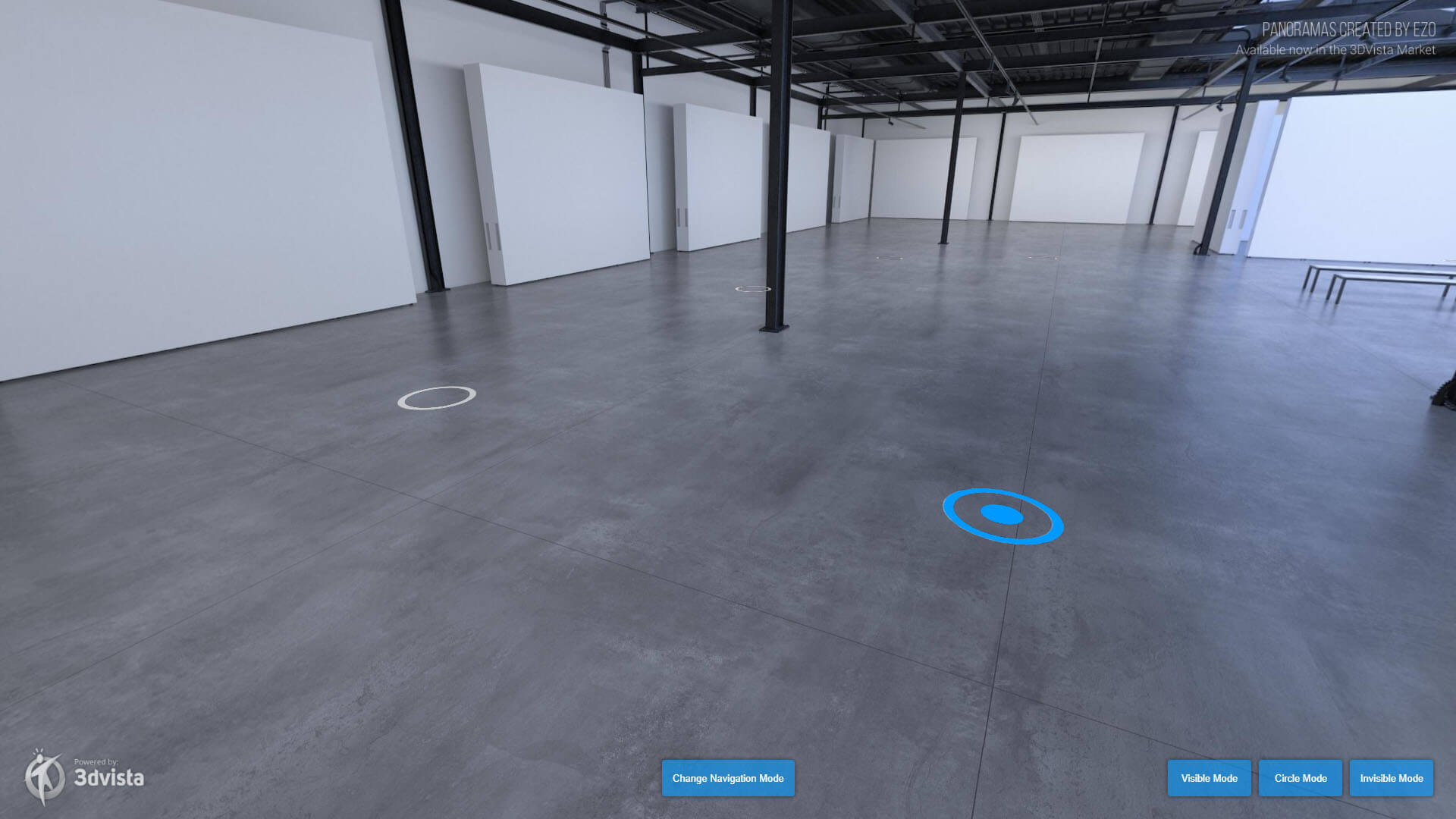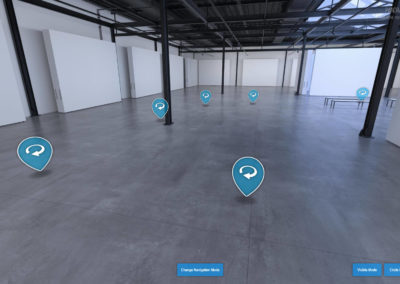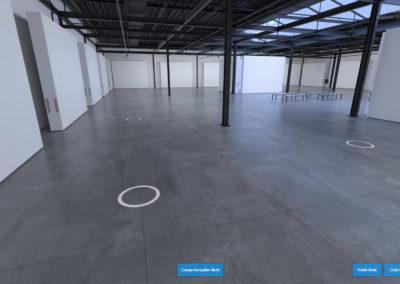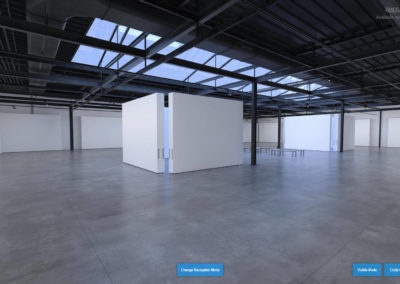Tour Description:
In this tour we show the new way of navigating between panoramas that we call "Click and Go Navigation Mode". With it, you no longer need to show elements above the panorama to indicate where to click to move position. Just click on the ground and we will take you to the closest panorama. The mouse pointer will change as it passes over the ground and will adapt in perspective throughout the whole panorama, giving the feeling that you can go anywhere, and not be restricted to a few panoramas. In addition, when you approach the "go to panorama" hotspots, optionally the pointer circle will change color, indicating that it is a "sensitive" area and clicking will take you to a nearby point.
The tour has a lower button where you can activate each of the modes and see first-hand the differences between them. Choose the mode that you like the most and incorporate it into your new tours. Many of the users accustomed to using Google Street View will feel more comfortable with this type of navigation, since it is similar to the one used in this type of route.
The base panoramas are part of the Ezo Visuals "Warehouse Gallery" collection, included in the 3DVista Market. The new mode is perfectly complemented when seen in these large spaces with few objects, and it is appreciated very clearly as the circle that indicates the position, adapts perfectly to the perspective and depth of the scene. Move freely throughout the gallery and experience the new way of navigating between panoramas.
Includes:
- CAD Panoramas
- Hotspots
- Click and Go Navigation