Connect your 3DVista virtual tours to your LMS platform using our API.
Virtual Tours are the perfect tool for training, exams, interactive tests etc. They have proven to trigger levels of engagement that maximize attention and thus knowledge retention to an extent that photos, videos and presentations could not. Usually you have your own Learning Management System (LMS) platform where you can add videos and photos, but in many occasions this fails to use the full potential in presenting content, situations and quizzes. As you may know, 3DVista tours are already SCORM compliant, but we wanted to go further by making it possible to communicate between our tours and your LMS platform. That's why we just released an API to facilitate communication between the the two so you can fully integrate virtual tours in your schedules and classes.
Our new API lets you connect to your LMS platform (learning management system) to retrieve, save or indicate information from and to the LMS, such as completion of a lesson, student name, score, score in a test etc.
3DVista VT Pro API calls for SCORM 1.2
When you publish a tour in 3DVista VT PRO and select the option ”Include SCORM” you can include these calls as part of the JavaScript actions:
SCORM.getValue(valueName:string):string
Retrieves a value from the LMS.
Example: var studentName = SCORM.getValue('cmi.core.student_name');
SCORM.setValue(valueName:string, value:string):string
Saves a value to the LMS.
Example: SCORM.setValue('cmi.core.lesson_status', 'completed');
SCORM.commit(""):bool
Indicates to the LMS that all data should be persisted (not required).
Example: SCORM.setValue("cmi.core.score.raw", 100); SCORM.commit("");
Find a reference of the values you can get/set from/to the LMS here:
https://scorm.com/scorm-explained/technical-scorm/run-time/run-time-reference/



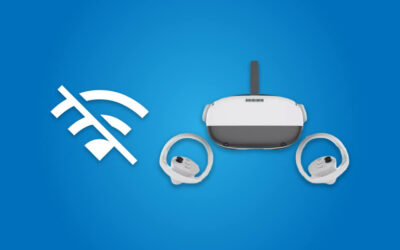
0 commenti