Want certain customers to open your tour at a certain point, room or even hotspot? No problem. 3DVista now features deep linking on media and even hotspot level. This means you can send custom links (of one and the same virtual tour) that determine where exactly the tour should start.
Different start points for different people
Imagine you want to demonstrate a kitchen detail to your contractors and your original virtual tour begins in the hall. Don't make them walk through the entire house to get to the kitchen. Instead, you can alter the tour's URL to make it start right inside the kitchen and even with a determined hotspot. Just send them that altered URL and they'll be inside the kitchen panorama immediately. Of course, they can still walk around and maneuver the tour as usual.
How does it work?
Take the original URL of the tour (something like https://storage.net-fs.com/hosting/2840800/18/index) and add the following parameters (don't repeat the "index"):
index.htm?media-index=3&trigger-overlay-name=hotspotname
whereas the first red part determines the media or panorama (in this case the third panorama in the playlist) and the second part determines the hotspot at which the tour should begin (exchange "hotspotname" with the actual name of the hotspot that you want to begin with).
Here's an example:
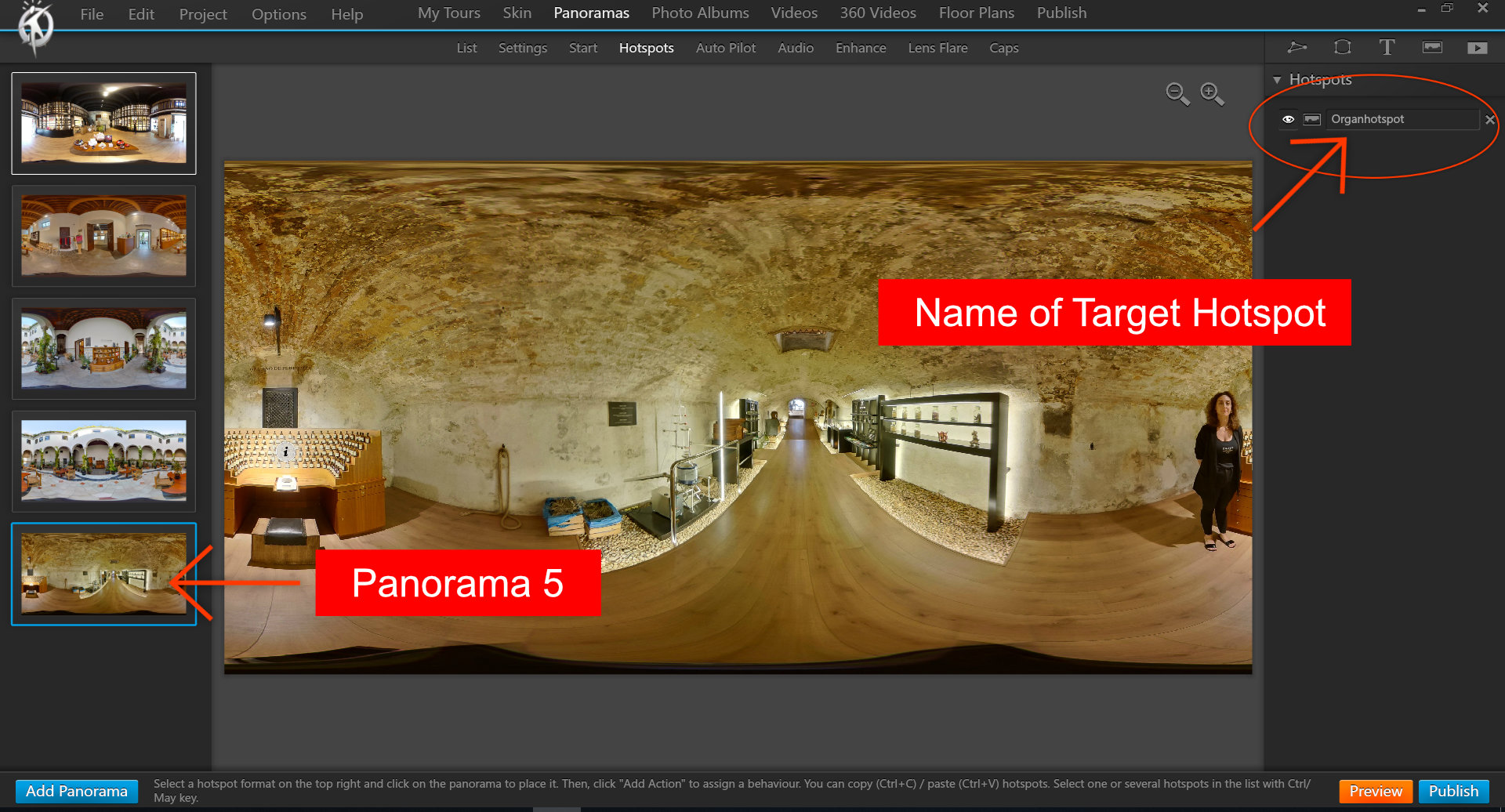
Inside VT PRO, check which media (5) and the hotspot name ("Organhotspot") of where you want the tour to begin.
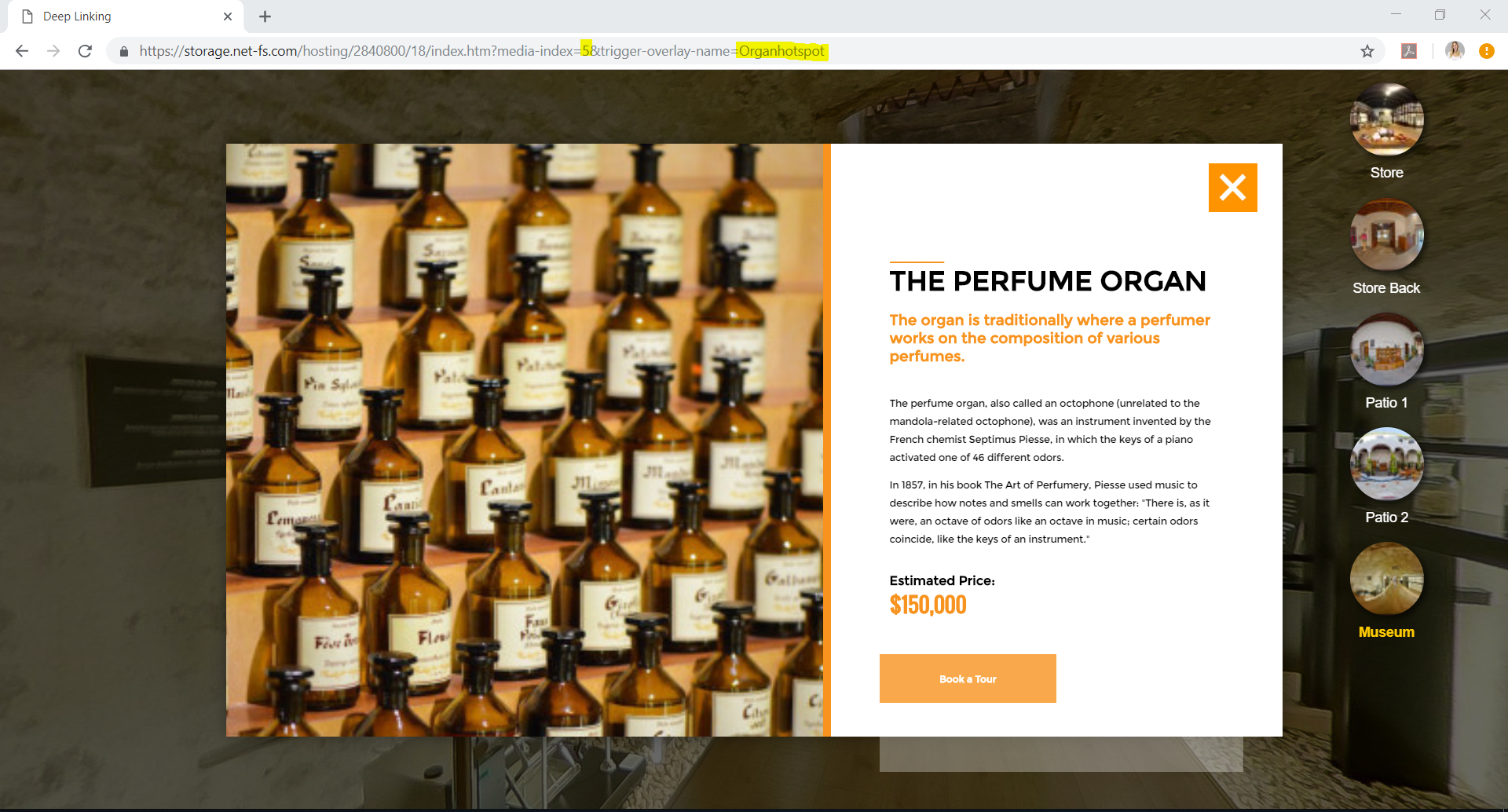
This is the initial view of the tour when inserting index.htm?media-index=5&trigger-overlay-name=Organhotspot
So, if I want to have someone begin the tour at this exact hotspot, I'd send him the following link: https://storage.net-fs.com/hosting/2840800/18/index.htm?media-index=5&trigger-overlay-name=Organhotspot
To see the complete list of parameters that can be applied to the url of a tour visit our post: URL-Parameters to control a virtual tour


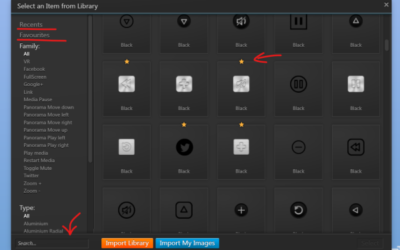

0 commenti