
LGT: Choose your Host
In Live Guided Tours, we know that we can have several hosts at a time. But is there a way to separate the hosts and to let guests choose whom to talk to?
An example: If a guest is interested in Property Development A, they can talk to their representative, agent A, if another guest is interested in Property Development B, then they can select to join Property Developer B's representative agent B. Or another great application is if you have guests from several countries with varying languages: Let them choose their host according to their language and lead them either to agent A who speaks English or agent B who speaks Spanish.
So basically, we want our guests to be able to select their host.
Yes, it's possible.
In order to mount your own little "call center" you need to have one tour html per channel or agent group. For instance: You can publish the tour twice with two different passwords in the Live Guided Tour section. Once done so, instead of uploading both tours to your server, you can simply copy the html file of one of them to the folder of the other and rename to something like Agent2.html for instance. All the rest of the files can be shared and don't need to be copied. Upload the folder. Now you have 2 different URLs for the same tour, the standard index.html (that you can rename to agent1.html for instance) and agent2.
Depending on the URL used, your visitors will reach one host or another host.
Please notice that if you decide to change the password of one tour, you will need to republish the tour in VT PRO and repeat the process of renaming and copying the html file.


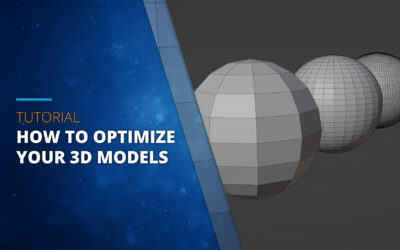
0 Comments