
We constantly update our software and tour players to give you and your audience the best virtual experience – no matter their device and connection. That's why, in general, we recommend you periodically republish your tours to make their underlying tech update to our latest improvements. This time, a few extraordinary events (Thanks, Google) make it even more important you hit the "publish" button on your existing online tours.
What's new?
We have implemented about 100 tweaks for our viewers, which improve the tour experience for your audience. But apart from that, there are three major updates that you should definitely apply to your tours:
- Google Chrome
Sometimes, Google and Apple do not make our developers' lifes easier. Google Chrome now obliges you to manually trigger an action and agree to playing video and/or audio on a website you visit. This also applies for a website with a virtual tour. Now, it's not cool if you have a video or audio playing as your tour's loading screen and they simply won't play due to Chrome's system restrictions. We solved this problem by prompting your audience a message and a button at the beginning of a tour, which asks them to agree to video/audio being played. Once they agreed, the tour will start playing as usual and this setting is saved for future visits so the message won't have to appear again. - Adaptive Quality on iOS
You know how we already dynamically adapted the quality of 360º video to the quality of a user's internet connection on Windows, Android and Mac devices? This makes sure that even with bad connections, the video will downsize sufficiently to show as smoothly as possible. Finally, we can do the same on iOS devices, allowing for an optimum experience on any device, no matter the connection. To enable this, simply click "Export to Adaptive" under the video settings in your "Publish" tab. - Gyroscope Improvements
Yet another drastic update from Google, which changed their metrics from degrees to radians. This obviously messed with the way our gyroscope mode was coded. So we had to adapt. The gyroscope will now work perfectly again, all you have to do is republish the tour as it is (Hit"Re-Publish", no need to change any settings).
What do I have to do?
In order for these changes to become effective, you need to republish your tours. This means:
- Open Virtual Tour PRO (and make sure you got the latest version 1.3.58 or newer – if not, click "Help" and "Check Updates" in the menu)
- Go to the "My Tours" Tab and click re-publish (you may want to open the project and tick the "Export to Adaptive" Option for 360º Video if it's not already enabled).
That's it. Do that for every tour you have online to make these changes come into effect. It's going to be worth it!
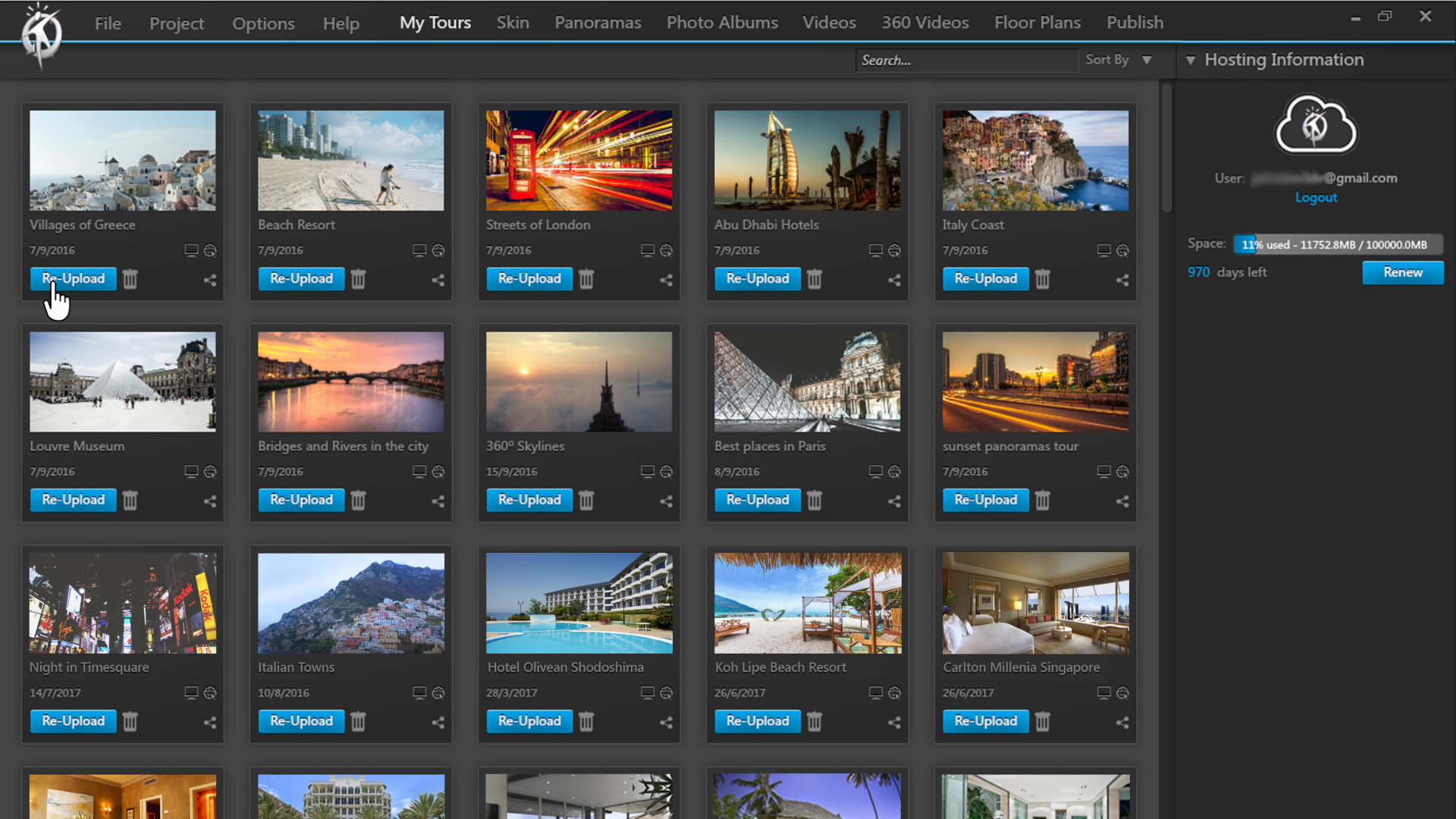


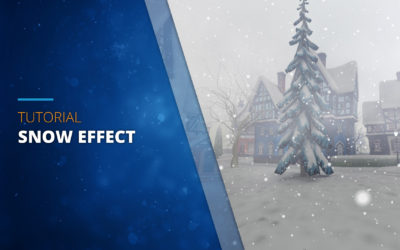
0 komentarzy