
Safari 15 & iOS 15
Having trouble playing your 3DVista virtual tours on Safari 15 and iOS 15? Here's what to do
As some of you may know, the recent launch of Safari 15 and iOS 15 has caused the tours published before September 21 not to work correctly in the latest version of Apple's browser (there is no problem in the rest of the browsers and in Windows, MacOS and Android).
To fix this problem, please follow these steps.
Restart VT PRO…
… and make sure that the Silent Updates option in the Preferences menu is enabled.
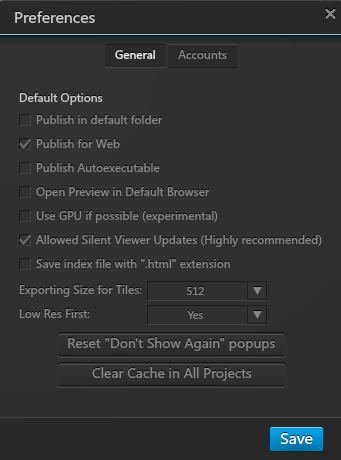
Case 1.
If you use 3DVista hosting, you need to re-upload the tours by clicking on the «Re-Upload» button.
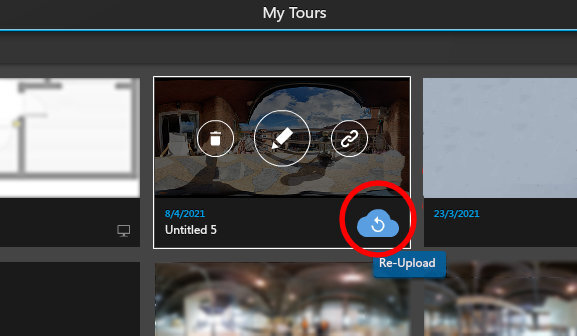
This will make your tours work perfectly again and the re-upload process should be very fast (a few seconds).
Case 2.
If your tours are hosted on your own server, you have two options:
You can republish all your tours and upload them again.
Or if you want a faster method, you can do this:
.- Publish a new tour with the updated version of VT PRO.
.- Then go to the LIB folder of that new tour and copy the file «tdvplayer.js»
.- Paste and overwrite that file in the LIB folder of your tours on your server.
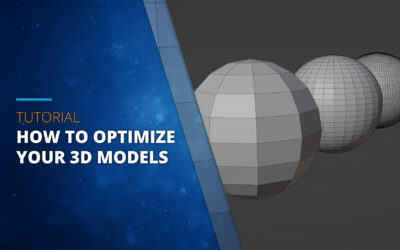

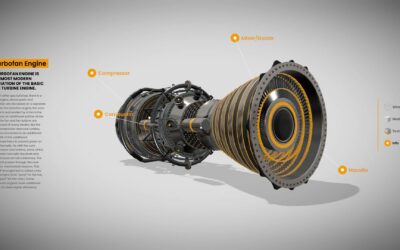
0 Комментариев