Boost Collaboration with 3DVista Notes in Your Virtual Tours
Are you ready to take your virtual tours to the next level of interaction and collaboration? 3DVista introduces "Notes," an optional service designed to enhance your projects like never before. In this post, we'll explain what 3DVista Notes is and the significant advantages it brings to your immersive experiences.
What is 3DVista Notes?
3DVista Notes is an innovative platform that allows specific users to create notes and messages within their virtual tours. It's a valuable tool for collaborative projects where centralizing and documenting all interactions, ideas, and processes is essential. With 3DVista Notes, your audience can add context and depth to their tour experience by providing comments, making suggestions, and discussing elements directly within the virtual environment.
Advantages of Using 3DVista Notes in Your Virtual Tours:
- Instant Communication: Go beyond mere virtual tour viewing. Allow your audience to actively participate by adding their notes and comments directly to the tour.
- Structured Conversations: Each note is structured as a conversation thread. This chat-like interface streamlines communication and keeps the conversation organized and easy to follow.
- Permission Control: You have the power to categorize users and their notes. Users can only create, access, and comment on notes that match their specific categories, ensuring a clean and well-organized tour experience.
- Notifications: Users receive automatic email notifications when a new note is created or updated within their assigned categories. This ensures timely responses and participation.
- Multimedia Integration: Enrich your notes and comments with multimedia, including photos, videos, audio, links, and documents. This allows users to provide detailed explanations or specify the issues they are addressing.
- Problem Resolution: Users who create notes can mark them as resolved, clearly indicating that the issue has been addressed and resolved. Resolved notes remain visible but are no longer open to further comments.
Effortless Team Management
With 3DVista Notes, you can easily manage your teams. Register users you want to contribute to your tours and assign them specific categories. This way, each categorized note will only be visible to and notify designated users, simplifying collaboration and ensuring clarity.
Use Cases
3DVista Notes is versatile and can be applied in numerous scenarios:
- Remote Teamwork: Use virtual tours to collaboratively comment on design details or discuss improvements with your team before implementing changes.
- Customer Feedback: Provide clients with a live link to your tour, allowing them to provide real-time feedback and avoiding endless email exchanges.
- Construction Management: Use virtual tours as digital twins to efficiently manage construction projects. Incorporate notes in the visual context for a clear and efficient process.
- E-Learning: Enhance your e-learning experiences by allowing students to actively engage with the content. Students can ask questions, provide feedback, and expand information directly within the virtual tour.
Ready to Dive into 3DVista Notes? Discover the full potential of this tool and learn to use it effectively with our comprehensive tutorial. Follow each step as we explore all aspects, from user management to note creation and administration in your tours. Start optimizing your projects, facilitating collaboration, and providing a richer and more interactive experience for your audience.
Experience the future of collaboration in immersive experiences with 3DVista Notes. The next level of interactivity and engagement is just a click away.
Visit our 3DVista Notes page for more information.


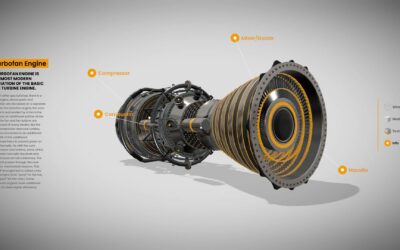
0 Kommentare