
Virtual Tour Pro
EINMALIGE GEBÜHR UNBEGRENZTE TOUREN FÜR IMMER
Erstellen Sie interaktive virtuelle 360º-Rundgänge auf die einfachste und angenehmste Weise: 360º-Ansichten (Panoramen), 360º-Videos, 3D Sounds, Videos und Fotos, Grundrisse und vollständig anpassbare Layouts. Erstellen Sie Touren, die Geschichten erzählen: Mit multifunktionalen Hotspots und anklickbaren Objekten, welche Ihr Publikum beim Durchlaufen der Tour entdeckt. Neuer 3D-Übergangseffekt und einzigartige Funktionen wie Animierte Panoramen, Live-Panorama (Tag-Nacht-Effekt), Adaptives HDR und 360º-Video mit integrierten Hotspots.
Virtuelle Touren können auf jedem Computer, Tablet oder Telefon (Android & iOS) betrachtet werden – keine Installation oder Plugins erforderlich. Online & Offline. kompatibel mit VR.
$499
499€
Testversion herunterladen:
- Stitcher 4 (99€)
- 3 meses opcionales de hosting 3DVista (30 €)
- 1 Jahr kostenlose Upgrades inklusive (optional danach)
Demos & Beispiele
3DVista wird jetzt unterstützt
3D-Modelle
Erleben Sie die Kraft virtueller Touren wie nie zuvor mit unserer fortschrittlichen Interaktivitätsfunktion für 3D-Modelle. Erwecken Sie Ihre bereits vorhandenen 3D-Modelle mit unserem benutzerfreundlichen 3D-Tour-Editor zum Leben. Übernehmen Sie die vollständige Kontrolle über Kamerawinkel, Beleuchtung, Schatten, Animationen, Texturen und mehr, um wirklich einzigartige und immersive Erlebnisse zu schaffen.
Diese leistungsstarke Funktion eröffnet endlose Möglichkeiten in Branchen wie Architektur, Ingenieurwesen, Marketing und Bildung und bietet neue Perspektiven und verbesserte Visualisierungsmöglichkeiten.
E-Learning
& Trainingstouren
FÜR SKALIERBARES TRAINING MIT INHALTEN, DIE IN ERINNERUNG BLEIBEN
Aktive Lernkonzepte, die auf Spiel und Entdeckung beruhen, virtuelle Ausflüge oder Betriebsbesichtigungen, Trainingssimulationen in 360º, Sicherheitslehrgänge und Gefahren- bzw. Schatzsuchen sind nur einige der Anwendungen, in denen das Virtual Tour Training große Fortschritte gebracht hat.
NEU:
LIVE GUIDED TOURS
DAS NEUE KOMMUNIKATIONSKONZEPT FÜR UND MIT IHREN KUNDEN
Diese Funktion kommt einem virtuellen Besprechungsraum innerhalb einer 360 ° -Tour gleich und kann am besten als Kombination einer Videokonferenz mit 3DVista beschrieben werden. Verwenden Sie Ihre bestehenden virtuellen Touren auf Ihrer Website und ermöglichen Sie Ihrem Publikum, sich einzuwählen. Lassen Sie sie miteinander sprechen und sich gegenseitig durch die virtuelle Tour führen. Ihre Besucher können sich selbstständig umsehen oder Sie können Sie "an die Hand nehmen", sodass alle Ihrem Bildschirm für eine ganz persönliche (Verkaufs-) Präsentation folgen. Ein Besucher kann ebenfalls anfordern, dass sein Bildschirm auf Ihrem und dem aller anderen Teilnehmer imitiert wird, um so beispielsweise Fragen zu bestimmten Objekten in der Tour zu stellen.
POWERFUL HOTSPOTS
Video-Hotspots
Peppen Sie Ihre Touren mit kleinen Goodies auf, die es zu entdecken gilt.
Live Panoramas
Die Dynamik eines Live-Panoramas vermittelt das Quäntchen mehr an Emotion und Echtheit. Zeigen Sie ein Haus in verschiedenen Lichtverhältnissen, eine Terrasse, die bei Sonnenuntergang ihr Ambiente ändert oder ein Restaurant von leer bis gut gefüllt. Die Möglichkeiten sind endlos.
3D ÜBERGANGSEFFEKT
3D CAD
PANORAMEN
UNTERSTÜTZT
360° VIDEO
INCLUDING LIVE HOTSPOTS
ADAPTIVE
HDR PANORAMA
PRESET SKINS
AND INDIVIDUAL STYLE ELEMENTS
Choose preset skins or create your very own design from over 300 library elements and import your own elements. Once designed, save individual components as well as entire skins or masks into your library for future use. Unique, yet fast.
VR READY
Create your very own Virtual Reality Experience and share it as a link, which will play the immersive experience on most popular VR devices.
STEREOSCOPIC
PANORAMAS
FOR VR SUPPORTED
MAPS, FLOOR PLANS & COMPASS
EMBED
EXTERNAL CONTENT
PASSWORD PROTECTION
FOR YOUR TOURS
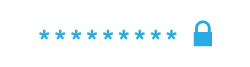
3DVISTA
HOSTING SERVICE
LADEN SIE IHR TOUREN HOCH UND TEILEN SIE DIESE MIT NUR EINEM KLICK Haben Sie Ihre Tour fertig erstellt, wissen aber nicht, wie Sie sie auf ihre Webseite hochladen können? Machen Sie sich keine Sorgen. Unser Hosting Service lässt Sie Ihre Virtual Tours mit einem Klick und vom Virtual Tour Programm aus hochladen und als Link versenden oder in jegliche Webseite einbetten.
Sobald Sie mit der Tourerstellung fertig sind, klicken Sie einfach auf "Hochladen"und die Tour wird in Ihrem eigenen Hosting Kanal gespeichert. Innerhalb von Minuten werden Sie zwei Knöpfe sehen – einen um einen direkten Link zur Tour zu kopieren und -beispielsweise per Email, Facebook oder Whatsapp zu verschicken, und einen zweiten um die Tour in Ihrer Webseite einzubetten.
*Dieser Service ist optional.
Sie könen Ihre Touren immer auf Ihren externen Servern hochladen.
Ab 99€/year
EXPORT AS
OFFLINE OR
ONLINE TOURS
PHOTO ALBUMS
INTUITIVE INTERFACE
BRAND & EMBED
3DVista virtual tours can be embedded into your own websites, whether you use your own or 3DVista's hosting service. The easiest way is by using our hosting service, which integrates into the software and lets you upload your tour with one click onto the internet. The software will prompt you two links – one to share the tour instantly, and another to embed the tour into your website. Just copy and paste that line of code into the code of your webpage. No need to know anything about coding.
OPTIMIZED
FOR ALL DEVICES
PAIR WITH
YOUR OWN APP
Want one with your own brand? No problem. We create, code and register your personal app that your customers can find in the App stores and download onto their smartphones. Boost your business with a portfolio app or offer your clients their own branded apps with their tours inside.
EXPORT TO
GOOGLE STREET VIEW
Virtual Tours on the point of first contact, which Google tends to be, are the ultimate tool to familiarize the customer with a business. Plus, they also have proven to positively impact indexation and visibility on search platforms, helping you show up among the first.

SCORM COMPLIANT LMS
FOR EDUCATION
More Features

General
- EXPORTING FOR WEB
You can upload your virtual tour to the internet, either as a new webpage (solely showing the tour) or as part of an existing webpage (i.e. integrate the virtual tour into the product descrip-tion page of a house that you are offering).
Your audience does not need any special player or software in order to see the virtual tour. So as soon as your virtual tour is published online, it can be seen by anyone.
- EXPORTING AS A STANDALONE PLAYER (OFFLINE)
This format publishes your virtual tour as one file, which can be used locally. This means, you can pass it on via CD, USB stick or email and your audience can run the virtual tour without the need for an internet connection or extra software. Simply double click on the file and the virtual tour will start running on any computer.
- NO PROGRAMMING NEEDED
Unlike with many other virtual tour softwares, with 3DVista Virtual Tour Suite, you don’t need any tech skills to create a complete interactive virtual tour. even adding complex behaviours and interactions to your virtual tours are a matter of a few clicks only.
- SIMPLIFIED NEW INTERFACE
We understand that not everyone has time to learn how to create complex behaviours. This is why we made complex simple. Intuitive control panels with step-by-step mechanisms allow you to create, adapt and change components, functions and layouts in no time – with no limi-tation in versatility at all.
- OPTIONAL HOSTING SERVICE
If you want to upload your virtual tours to the internet, but don’t know anything about FTP pro-grams or how to upload which files to what server, 3DVista has a very convenient solution for you: Subscribers of our (yearly) Hosting Service can simply create their virtual tour using the software and once done, click “Upload to my Hosting”. This will automatically upload your tour to your personal 3DVista server and give you a link, which you can a) send to customers or b) integrate in (the code of) your webpage (so that your tour is integrated into your website). It’s the easiest and fastest way to absolute professionalism.
- OPTIMIZED FOR SHARING IN SOCIAL NETWORKS
When sharing a link on social networks (e.g. facebook), the virtual tours will automatically show in an optimum way. Image, description and text will be displayed in an optimum format to maximise exposure and awareness.
- OPTIMIZED BANDWITH FOR MOBILE
When publishing your virtual tour, you can select an (additional) option, that optimizes your virtual tours for display on mobile phones. This will publish an alternative, smaller version of the virtual tour which saves your customers valuable bandwidth and makes the tours run more smoothly on mobiles, without any compromise of quality whatsoever.

STITCHER
- SUPPORT FOR MOST TYPES OF CAMERAS AND LENSES
- AUTOMATIC CONTROL POINTS DETECTION
- SINGLE, DOUBLE ROW AND FREE STITCHING
- STANDARD HDR STITCHING
3DVista Stitcher has a feature that allows you to stitch HDR panoramas with one click. Simply select all photos and click on standard HDR stitching. You’ll get a stunning HDR panorama in no time.
- ADAPTIVE HDR STITCHING
We were inspired by the behavior of the actual human eye whenever it has to deal with very dark and very bright spots in real life. What the human eye does is it adapts to light and dark dynamically by adjusting the iris depending on the area your iris focuses on. With 3DVista’s adaptive HDR, we are mimicking this natural behavior. So what adaptive HDR does is that rather than having the optimal exposure levels fixed in your panoramas, it dynamically ad-justs them depending on where in the panorama you are looking in real time. It lets you ex-perience how exposure and luminosity adapt in every area of the panorama just as the hu-man iris would, letting you see places the way they actually look in reality.
- LIVE PANORAMAS
- AUTOMATIC COLOR AND EXPOSURE CORRECTION
- DETECTING MOVING OBJECTS
- 18 TYPES OF PROJECTIONS SUPPORTED, INCLUDING SMALL PLANETS
Depending on the use of your panorama (virtual tours, printing, architectural projections, marketing material etc.), you may want to have it projected in one format or another.
– equirectangular (For spherical panos)
– Cubic, 6 Faces
– Rectilinear
– Cylindrical (for printing and QTVR)
– Fisheye equidistance Full Frame
– Fisheye Stereographics Full Frame
– Mercator
– Transverse Mercator
– Sinusoidal
– Lambert equal
– Lambert Azimuthal
– Albers equal Area Conical
– Miller Cylindrical
– Panini
– Architectural
– Fisheye Orthographic Fullframe
– Fisheye equisolid Fullframe
- 18 TYPES OF PROJECTIONS SUPPORTED, INCLUDING SMALL PLANETS

SKIN & LAYOUT
- BIG LIBRARY OF PREMADE SKINS
- INTUITIVE DRAG AND DROP BASED SKIN MAKER
- FULL SCREEN SKINS
- FIXED SIZE SKINS
- SHOW/HIDE ELEMENTS
- GRADIENTS
- TABS

PANORAMAS
- ADAPTIVE HDR PANORAMAS
- SUPPORTS LIVE PANORAMAS
- SUPPORTS FULL PANORAMAS
- SUPPORTS PARTIAL PANORAMAS
- LENS FLARE EFFECT
- IMMERSIVE AUDIO
- TRIPOD CAPS (FLOATING AND FIXED)
- INITIAL POINT, SPEED AND INERTIA SETTINGS
- ZOOM SETTINGS

HOTSPOTS & GUIDED TOUR
- LINK PANORAMAS
- TRANSPARENCIES AND ROLLOVERS
- POP UP INFORMATION WINDOWS
- POP UP IMAGES
- OPEN WEBPAGES AND URLS
- AUTO PILOT MODE
- MULTI WAYPOINT PATHS
- TIMERS AND EVENTS
- SHOW/HIDE ELEMENTS

VIDEOS
- INTRODUCING INTERACTIVE VIDEOS
- CUSTOMIZABLE INTERFACE AND BUTTONS FOR VIDEOS
- VIDEOS AS LOADING SCREEN OF THE TOUR