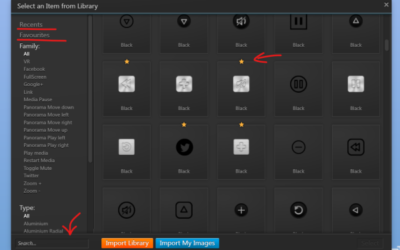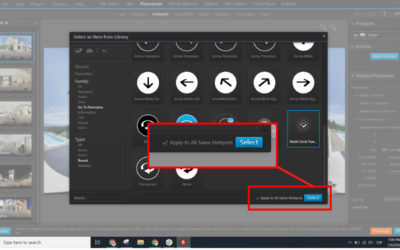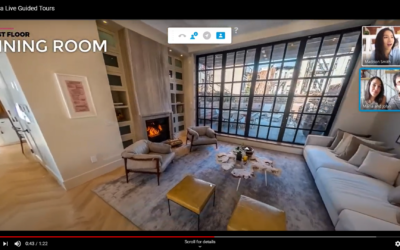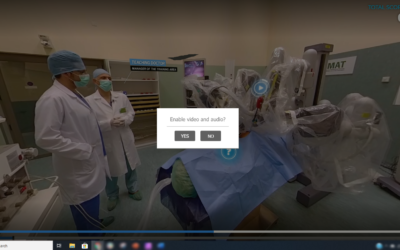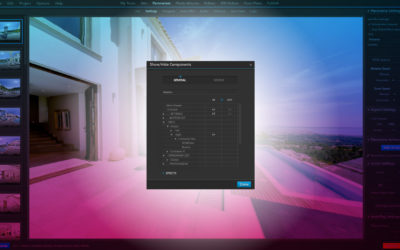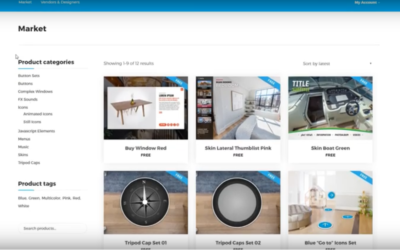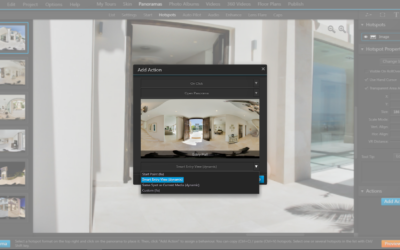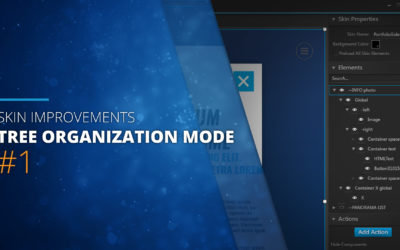Scelta di un host nelle sessioni LGT
Come consentire agli Ospiti di scegliere il proprio Host nelle Sessioni di Visita Guidata dal vivo.
"Perché sono passato da Kolor a 3DVista"
Un rapporto sull'esperienza di Dimitri Cassimatis. 11 motivi per cui ha cambiato piattaforma
Effetti Speciali per Tour Virtuali #1: NEVE
Effetti visivi per i tuoi tour virtuali. Il primo: aggiungi la neve alla tua scena per un'esperienza di storia magica.
Modalità Click & Go
Il nuovo modo di muoversi Una modalità di navigazione alternativa per i tour virtuali 3DVista, "Click & Go" ti consente di spostarti in un tour in modo simile alla tipica navigazione...
Sintesi vocale
La nuova funzione "Text To Speech" converte qualsiasi testo scritto all'interno del tuo tour virtuale in parole pronunciate.
Dual Viewers – Panorami "prima e dopo".
Fianco a fianco. Mostra un confronto diretto e coinvolgente di una scena in due fasi con la nuova funzione Dual Viewer.
NEW UPDATE (2020.4) – Dual Viewer, LGT Silent Mode, ADA and more…
A new mode for the greatly successful Live Guided Tour feature, Split & Twin View Tours, more ADA compliance and so much more. Here's the list of the most important additions…
Visite guidate dal vivo con servizio TURN
Per non lasciare indietro nessuno, indipendentemente dal firewall o dalle restrizioni di rete.
Rivoluzione della produttività n. 3: azioni rapide
Le azioni rapide sono il nostro nuovo modo di ottimizzare il processo di creazione di hotspot. Sono un modo alternativo per impostare gli hotspot, risparmiando molti clic quando si tratta di organizzare il tour…
Rivoluzione della produttività n. 2: organizzare le finestre delle librerie
Si aggregano "Recientes", "Favoritos" e un campo de búsqueda alle Ventanas de la Biblioteca – Haciendo que los íconos sean più facili da trovare e più rapidi da selezionare.
Rivoluzione della produttività n. 1: modifica di tutte le icone degli hotspot contemporaneamente
La libreria di icone in VT PRO ti offre molti modi per personalizzare il tuo tour con icone diverse per diversi hotspot, ad esempio. Tuttavia, durante la personalizzazione degli hotspot in ogni singolo punto creando…
Parametri URL per controllare un tour virtuale
Il potere dell'URL del tuo tour: usalo per specificare esattamente dove iniziare il tuo tour. Ecco un elenco con tutti i possibili parametri che puoi aggiungere all'URL del tuo tour per determinare esattamente cosa dovrebbe essere aperto.
Passa a Panorama (o Media) con la password
Escape room virtuali, e-learning gamificato o limitazione dell'accesso ad aree sensibili: ecco come proteggere con password il passaggio a determinati panorami.
Hotspot mobili vs Sticker
Di recente abbiamo sviluppato un nuovo tipo di hotspot e non è stato ancora annunciato correttamente. Quindi ecco il post del blog ufficiale sui nuovi hotspot mobili e su come sono diversi dagli hotspot adesivi.
Gestione di grandi tour grazie alle nuove opzioni di Deep Linking
Abbiamo potenziato il nostro gioco di Deep Linking con una nuova funzione "Salta caricamento". Collega i tour senza passare attraverso una schermata di caricamento, per una transizione fluida che permette di passare senza interruzioni tra diversi sottotour…
Visite Guidate dal Vivo
Esplora, Mostra, Insegna. Insieme.
Un cambio di paradigma per Real Estate, Scuole, Turismo, e-training…
NUOVO AGGIORNAMENTO (2020.1.0): E-Learning e altro ancora
Questo aggiornamento apre un mondo completamente nuovo a tutti gli utenti 3DVista.
Ecco tutte le nuove aggiunte suddivise.
WebXR per Oculus Go
È in arrivo un nuovo standard chiamato webXR. E siamo entusiasti di annunciare il supporto di 3DVista per webXR nel browser Oculus.
"Abilitare video e audio?" Come sbarazzarsi di questa finestra
Riceviamo questa domanda così tante volte che vale la pena dedicarle un intero post sul blog. "Quando apro il tour, vedo una finestra che chiede l'autorizzazione per abilitare l'audio o il video. Come posso eliminarlo…
Tour virtuali nell'E-Learning, Formazione e Quiz
3DVista ora ottimizzato per tutto ciò che riguarda l'e-learning: quiz card, punteggi, gamification e integrazione automatica LMS ti consentono di utilizzare tour virtuali a 360º come tela per un'esperienza più coinvolgente e interattiva…
Dov'è finita la scheda INIZIO? Avvio di (nuove) azioni all'inizio o alla fine del supporto multimediale.
Sì, non c'è più, ma solo per fare spazio a ancora più funzioni. Qui è dove trovi ora le vecchie (e nuove) opzioni.
Il mercato 3DVista diventa operativo
Oggi presentiamo con orgoglio l'ultimo pezzo del puzzle alla nostra comunità 3DVista: The Market Place.
Naviga e inizia a offrire e trovare skin, grafica, suoni e altri elementi di supporto per i tuoi tour virtuali.
NEW UPDATE: 2020.0.0 Multi-language and much more…
We've broken down today's change log to let you know all the goodies that have been added (oh yes, multilanguage is among them) and what they're good for. Enjoy!
Tour multilingue
Una delle funzionalità più richieste di recente: è qui! Scopri come creare un tour virtuale che si adatti e venga mostrato nella lingua del tuo pubblico nel nostro nuovo video tutorial....
Nuove skin e icone Hotspot
Un piccolo regalo prenatalizio per tutti voi: due nuove skin: una per le auto, una per le barche e tanti nuovi hotspot a grande richiesta. Divertitevi a farli vostri! Puoi trovare le nuove...
Cosa c'è di nuovo?
Un aggiornamento così grande che merita un po’ di visibilità. Spiegazione di tutte le nuove funzionalità.
Rivoluzione nell'editor di skin: n. 2 doppia skin
Rileva automaticamente se il tuo pubblico proviene da desktop o da dispositivo mobile e guidalo al rispettivo design del tour virtuale completamente ottimizzato.
Opzioni del punto di partenza
Le quattro opzioni per iniziare un nuovo panorama – spiegate e dimostrate con video.
Rivoluzione nell'editor di skin: #1 Modalità Albero
Il primo grande miglioramento nello skin editor in termini di logica e flusso di lavoro è ora disponibile ed ecco come funziona.
Come riprodurre i tuoi tour virtuali offline utilizzando PWA (Progressive Web Apps)
Organizza i tuoi tour come "app" offline sui tuoi computer, telefoni Android e, ciò che potrebbe essere più interessante per tutti voi, Oculus Quest! Ospitato da 3DVista o sul tuo server, ora puoi scaricare il tuo…
Analisi avanzata
NOVITÀ: monitora e analizza l'interazione dettagliata all'interno dei tuoi tour per migliorarne le prestazioni e segnalare fatti concreti.
Effetto Little Planet
L'ultimo aggiornamento di VT PRO (2019.2.1) ha introdotto una nuova prospettiva e un effetto introduttivo ampiamente richiesto (sì, è certamente una piccola funzionalità divertente). Si...