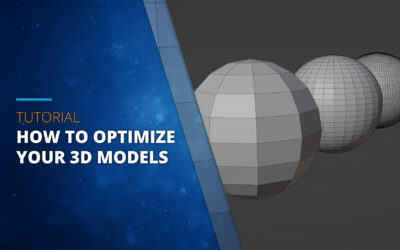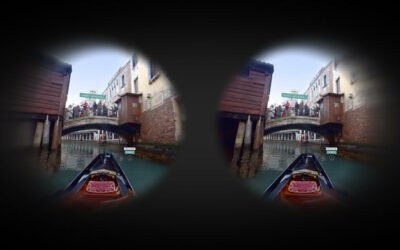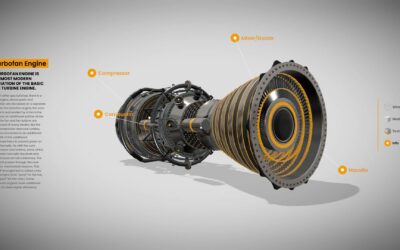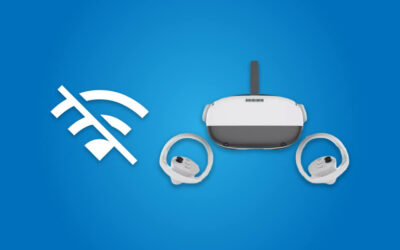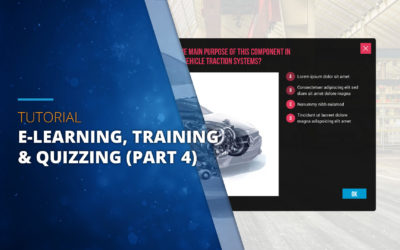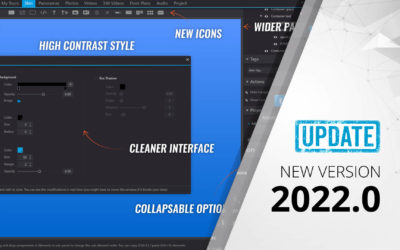Update 2023.2: 3D Models in Dual Viewer, VR Apps publish option, and more…
Support for two 3D Models in Dual Viewer component. (Development sponsored by R2DS) Allows viewing and comparing two different 3D models with dual viewers. With this feature, we can see in...
How to View Your Virtual Tours on Specific VR Devices (Quest, Pico, HTC)
Simplify and Optimize the Publication of your Virtual Tours for VR In response to the growing popularity of virtual reality devices, 3DVista has implemented significant improvements in...
3DVista Notes (Tutorial)
Boost Collaboration with 3DVista Notes in Your Virtual Tours Are you ready to take your virtual tours to the next level of interaction and collaboration? 3DVista introduces "Notes," an...
Introducing 3DVista VR App for Meta Quest 3
Introducing the All-New 3DVista App for Meta Quest 3: Elevate Your VR Experience VR enthusiasts, the future of immersive virtual reality is here! We are thrilled to announce the release of...
How to Optimize your 3D Models
The Importance of Optimizing 3D Models Ensuring the proper display of your tours with 3D models so they are fluid, smooth, and fast is of paramount importance. For this reason, optimizing...
Variants in 3D models
Same Geometry, Different Materials In today's article, we want to highlight a feature that can significantly improve how we visualize and present our 3D models: the Variants. This powerful...
First Person View for 3D Models
We announce a new feature that will increase the creative possibilities of your Virtual Tours. 3DVista presents the new way of visualizing 3D models As you already know, for some time now,...
Update 2023.1: First Person for 3D Models, new options for objects: Collidable, cast/receive shadows…
First Person camera in 3D Models (Upgrade). This new feature will allow you to add and view your 3D models from a first-person perspective…
How to view your 3DVista Tours Offline
This post aims to compile and organize all the available options for viewing your 3DVista tours without the need for an internet connection. Depending on your devices and needs, you can...
Sample of a 360º video in 3D (stereo)
Prepare to immerse yourself in an incredibly realistic and immersive virtual experience! We are pleased to announce that VTPro now supports 360º 3D videos, which will take you to a whole...
Update 2023.0: Stereo 360º & 180º Video, 8k Videos, Motion Blur 3D effect…
Stereo 360º (3D) video is here! This function provides an even more immersive and realistic viewing experience for virtual tour spectators, which can be very beneficial in sectors such as...
Putting the 3D into 3DVista
We are very excited to introduce the biggest upgrade since the launch of VT PRO over a decade ago: 3DVista Virtual Tours now support 3D models! 3DVista has always been at the forefront of...
Update 2022.2: 3D Models, 3D Actions, and more…
Some of the noteworthy enhancements include: Introduction of 3D Models as a new media type, which supports GLTF and GLB formats (upgrade). Provision of two distinct camera options…
How to see your tours offline on Meta Quest 2 from the browser
As you already know, you have the option to upload your tours directly to your device and use the 3DVista VR app to view them offline. You can see how to use this method here. However,...
How to see your tours offline on Pico devices from the browser
As you already know, you have the option to upload your tours directly to your device and use the 3DVista VR app to view them offline. You can see how to use this method here. However,...
How to put your Tours on your phone or tablet using the 3DVista App (offline)
Given the multitude of devices, operating systems used, age, etc. There are many variants of how to do this process, which we have been explaining in successive tutorials. In this post we...
Update 2022.1: New E-learning options (customize styles), Custom VR…
The most important additions are: New functionalities for E-Learning:We have completely redesigned the E-learning screen. Now, on the Right panel you will have the old options of...
E-Learning in Virtual Tours. Managing & Customizing quizzes
Customize and Manage your Quiz cards and E-learning elements Learn how you can customize your quiz cards and report windows to have them match the rest of your virtual tour layout, how you...
Share the analytics of a tour with other users
A new feature of 3DVista Cloud Keep your clients or partners updated about the statistics of their tours With the new feature "Share report", you can share a link so that anyone can see...
Update 2022.0: Media for Multilanguage, New Interface, Notes, Special FX, Audio…
This version comes loaded with features and workflow improvements. Discover them in this post.
Virtual Staging & Design Options for Virtual Tours
Make a house a home. The two ways of how to use 3DVista for virtual staging and to create an online configurator with design options for your audience.
Update 2021.2: Introducing the New Hotspot Editor
A list of all the new features included in VT PRO's latest Update 2021.2. Check out our video of the new Hotspot Editor and how it'll transform your workflow.
Tours don't work on Safari 15 and iOS 15?
Safari 15 & iOS 15 Having trouble playing your 3DVista virtual tours on Safari 15 and iOS 15? Here's what to do As some of you may know, the recent launch of Safari 15 and iOS...
Introducing 3DVista VR App for HTC Vive devices
How to watch virtual tours easily and offline on HTC Vive Focus 3 and HTC XR Elit? Nothing's easier than that. With the new 3DVista VR App, for free to download from the HTC Vive Store, you can now view your tours in the most easy and native way.
Introducing 3DVista VR App for Pico devices
View your tours offline on Pico devices How to watch virtual tours easily and offline on Pico Devices? Nothing's easier than that. With the new 3DVista VR App for Pico, for free to...
Introducing 3DVista VR App for Meta Quest
View your Virtual Tours offline How to watch virtual tours easily and offline on Meta Quest? Nothing's easier than that. With the new 3DVista VR App, for free to download from the Meta...
New on iOS: Multiple videos simultaneously
Now on iOS too: Multiple videos play simultaneously This is one of those updates that is much more relevant than it may seem at first sight. If you're a virtual tour creator you may be...
Tags
In our complete tutorial you will discover all the features of the new "Tags" function, as well as instructions and tricks on how to use them.The same Tour, different versions, showing or...
Video with Chroma
With the new option to "add chroma" to our videos, we can now insert videos with a transparent background, so that they integrate much better in our tours. This option is now available for...
NEW UPDATE (2021.1) – Tags, chroma for videos, and more.
The most important additions for this new version are the following: Added the new "Tags" function. With it you can organize and group content with common...
Advanced Analytics for 3DVista Virtual Tours
Heatmaps and Statistics to track viewer behavior in tours, panoramas and even individual hotspots.
Choosing a Host in LGT Sessions
How to let Guests choose their Host in Live Guided Tour Sessions.