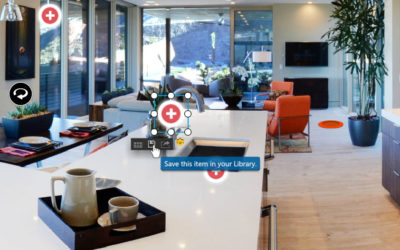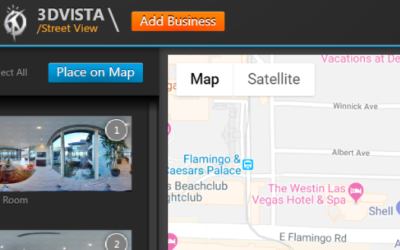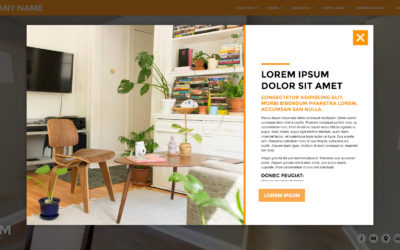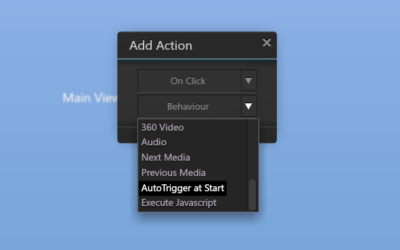UPDATE 2019.2.1: The biggest one in history
We haven't published our update logs in a while (which does not mean there were no updates, quite the contrary). But this is so big, it deserves a shout out!
Come riprodurre i tuoi tour su Samsung Gear VR
Rendere i tuoi tour compatibili con la realtà virtuale è facile come selezionare uno dei pulsanti VR (l'icona degli occhiali) dalla libreria e inserirlo nel tuo tour virtuale. L'utente ha...
Multirisoluzione: nuova tecnologia di visualizzazione
Non vedevamo l'ora di scrivere questo post: negli ultimi 9 mesi, il nostro team ha lavorato a un rinnovamento completo della nostra tecnologia di visualizzazione dei tour virtuali. Abbiamo implementato la multirisoluzione, che migliora…
Panorami HDR Live e Adattivi con Telecamere a 360º
Questo articolo spiega come creare tipi di panorami unici per 3DVista con materiale ripreso con telecamere a 360º.
Stitching di panorami da fotocamere a 360º
Con l'ondata di buone fotocamere a 360º, ci viene chiesto spesso come unire al meglio le immagini scattate. La risposta è: usa il software di stitching fornito con queste fotocamere. Come mai? Bene, ogni fornitore di fotocamere sviluppa la propria app di stitching che funziona…
Miniature sui social media
Ce lo chiedono spesso, quindi ecco un post su come condividere un collegamento al tuo tour virtuale sui social media CON una miniatura. Buone notizie per gli utenti di hosting 3DVista...
Estendi la tua libreria di icone
Sapevi che puoi salvare le nostre icone campione nella tua libreria? Tutto quello che devi fare è scaricare i nostri demo tour, aprirli in VT PRO e fare clic sull'icona che desideri salvare. Fai clic sulla piccola icona arancione delle impostazioni proprio in basso e seleziona "Salva questo…
Nuovo: Collega GSV Tours ad un'azienda
È stata di gran lunga la funzionalità più richiesta per il nuovo workshop 3DVista GSV - Linking to a Business. Ti abbiamo ascoltato e lo abbiamo inserito nel nostro piano di sviluppo :)...
Upload your tours to Google Street View
Finally available for everyone: We have moved the Google Street View Publisher from our beta version to the official Virtual Tour PRO software. But not only that, we have also implemented the function to link your Street View Virtual Tour with a…
UPDATE 2019.1.1: Google Street View
The Google Street View Publisher has been moved from the beta version to our official Virtual Tour PRO. And as requested by so many of you, it allows you to link your GSV tours to a...
Semana Santa in 360º
Semana Santa, the Holy Week in Spain is the annual tribute of the Passion for Jesus Christ celebrated by Catholic fraternities (Spanish: cofradías). During the last week of Lent, the week immediately before Easter, the streets are filled with…
How to get your Gyroscope back on iOS
You may have noticed that, when opening your virtual tours on an iPhone or iPad, the tours don't behave as they used to. Before, you could physically turn and rotate the phone to look around. Now, the screen is fix and you need to use your finger to…
Running Virtual Tours on Oculus Rift, HTC Vive and mixed reality devices
We already posted an article on how to watch 3DVista Tours offline on Oculus Rift, HTC Vive and similar. But since running your virtual tours on these devices online also requires a small one-time set-up of your devices, we thought it would be…
CLOSED — Looking for "Google Street View Publishing" beta testers—
We're looking for a small group of people wanting to get a head start and beta test what was probably one of the most anxiously awaited new features: Google Street View. If you would like...
Virtual Tours on YouTube
3DVista VT PRO includes a new export format which converts your virtual tour into a 360º video, ready to be uploaded onto "video-only" platforms and thus significantly increasing your...
Making Of: A Virtual Tour for Exploring Modern Living with Infrared Heaters by Welltherm
Usually, on this blog we show you how WE apply our technology, how new functions are meant to be used and samples that WE have created. But isn't it also most interesting to see the raw and unedited…
Virtual Tours offline on Oculus Rift – UPDATED
3DVista is one of the few virtual tour programs that allow you to create tours that can be shown offline in non-autonomous VR devices, such as Oculus Rift, HTC Vive or Microsoft Mixed...
NEW UPDATE: 2019.0.8
The existing just got better 😉 Improvements for Adaptive 360 Video (requires "clean cache"). Fixed a problem with loading the viewer selected in the "Media Control" action (reported by...
NEW UPDATE: 2019.0.7
Permission to select all media elements (including media outside of the Carousel) in the "Custom" option for Thumbnail List and Dropdown components. Fixed the zoom value, which wasn't...
Deep Linking
Want certain customers to open your tour at a certain point, room or even hotspot? No problem. 3DVista now features deep linking on media and even hotspot level. This means you can send custom links (of one and the same virtual tour) that …
3DVista API Calls for Scorm 1.2
Connect your 3DVista virtual tours to your LMS platform using our API. irtual Tours are the perfect tool for training, exams, interactive tests etc. They have proven to...
NEW UPDATE 2019.0.4: Deep Linking, Partial Panoramas and more
New Deep Linking "trigger-overlay-name" and "trigger-overlay-event" options for the tour url. Allows you to customize a tour's URL so that it opens directly in specific spots and with...
How to use the new Virtual Tour Skins
As of last week, there are 8 new skins for you to use. We have categorized them into modern, classic, community and enterprise so there should be something for everyone's needs. You can also mix and match components of different skins and …
NEW UPDATE (2019.0.2): New Skins, SCORM, Animated Hotspot Preview etc.
This is an exciting one. We spiced up your skin library, added support for Animated Hotspots and aSCORM functions for Javascript Execution. Here are the details: Added 11 new Skins....
New Skins available
Our team of graphic designers created 8 beautiful new skins and dozens of skin elements, which will give your virtual tours the last bit of "architectural hue" to wow your audience. As of today, you can find them in your skin library, ready to spice…
NEW UPDATE 2018.3.0: Highly improved speed and more
Improved the loading speed in the Player. Added over 90 animated hotspots to the library. Added Font Size resizable option in "Edit Styles" popup for Label, Multiline Text, Button,...
NEW UPDATE 2018.2.5 & 2018.2.6
The Windows Autoexecutable file now is a single EXE file if the tour is greater than 1 GB. Added "Change Source" button for Video Hotspots. Reduced the autoexecutable file size. Some fixes...
UPDATE (2018.2.4): Copy/Paste of Hotspots, Animated PNG Hotspots, SCORM
This is a strong one: Added COPY/PASTE FOR HOTSPOTS with Ctrl+C / Ctrl+V. You can select several hotspots in the list with Ctrl or Shift pressed. Added COPY/PASTE FOR SKIN ELEMENTS with...
RAW now Supported by Stitcher & VT PRO
So eagerly awaited by many of you, our programs now support RAW format images. This means, when shooting in RAW, you can conveniently import images in RAW format straight from your camera into Stitcher 4 to create amazing panoramas, without loss of…
New Beta Update 2018.2.0
Exciting new stuff on this one. Check it out, use it in our beta version and as always - get excited for it to move to the official 3DVista Virtual Tour PRO Version very soon 😉 Added new...
Animated Panorama
Discover a tour and have parts of it come to life having people inside the scene explain and guide you through the tour is the next big thing. Thanks to our new Animated Panorama, you can make certain areas inside your still panorama come to…