
Some of the noteworthy enhancements include:
Introduction of 3D Models as a new media type, which supports GLTF and GLB formats (upgrade).
This novel media type features multiple tabs for customization, namely:
- Settings: For modifying basic settings.
- Hotspots: For adding image hotspots.
- Panoramas: For linking panoramas to the model and creating hotspots and Open Panorama actions automatically.
- Environment: For adding a floor and different backgrounds (color, image, or panorama).
- Lights: For adding directional and ambient lights.
- Camera: For configuring the initial view, field of view, speed, and camera limits. Also, it allows users to add spots and sequences for actions and pathways.
- Animations: For configuring sequential animation in the model if autoplay is enabled.
- Objects: For hiding objects in the model at startup or adding actions to them.
- Variants:For selecting a different variant in the model.
- FX:For adding vignette and ambient occlusion effects.
- Added new 3D Model actions (Upgrade).
– Open 3D Model
– Show View
– Sequence
– Animation
– Light
– Change Environment
– Change Material
– Show/Hide Objects
– Measurement
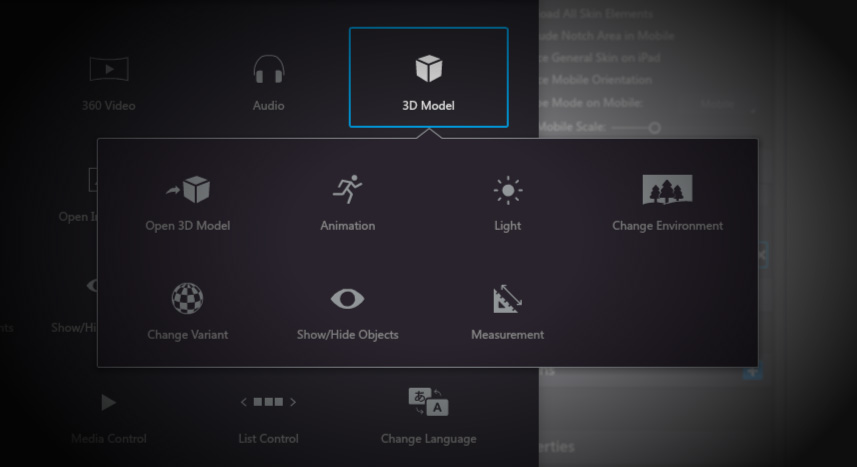
- Added "From 3D Model (fix)" option to the "Open Panorama" action (Upgrade).
This will load the 3D model and play a 3D Animation transition towards the panorama. The panorama must previously be linked with a 3D Model in the 3D / Panoramas tab.

Another important additions:
- Added a new "Screenshot" icon in the thumbnail which lets you capture the current image in the preview to save it as a thumbnail (Upgrade).
- Added "Fullscreen at startup" option in the Standalone publication (DEVELOPMENT SPONSORED by David) (Upgrade).
- Added "Use a Kiosk App" option in the Standalone publication (DEVELOPMENT SPONSORED by David) (Upgrade). So that users cannot close the tour. Useful for museums, fairs, events, etc.
- Added "On Start" event in Audio actions.
- Added "Unload When Hidden" option in the WebFrame component for the Skin Editor.
- Added "Show Hotspots" and "Hide Hotspots" in the "Media Control" action.
- Added "Toggle Skin Component" option in the "Text To Speech" action.
- Added "Padding" and "Height" options as percentage in the Loading / Global Settings / Edit Progress Bar.
- Added "Padding" and "Height" options as percentage in the Project / Video Settings / Edit Playback Bar.
- Added "Force Play at the beginning" option in the Audio action.
- Added "Include Current 3D Model Measurements" in the Social Share action.
- Added "Make Window Closable" option in the E-Learning/Finish action.
- Added new {{tour.name}} and {{tour.description}} variables in the Skin Editor to show Tour information.
- Added new {{photo.title}} and {{photo.description}} variables in the Skin Editor to show individual Photo information for an Album.
- Added new {{viewer.VIEWER_NAME.VAR}} variable prefix for {{title}}, {{subtitle}}, {{photo.title}} and {{photo.description}} variables. These variables take the information from the Main Viewer by default. Using this prefix, you can show the information from a different viewer. For example: {{viewer.floorplanviewer.title}}. The VIEWER_NAME shouldn't contain dot characters; spaces are valid.
- Added new "Actions Group" action to add several actions where only 1 action is possible (for example E-Learning Question event, close popup event…) (Upgrade).
- Added "Enable Camera Movement", "Disable Camera Movement" and "Toggle Camera Movement" in "Media Control" action, applied to Panoramas and 3D Models.
- Added the "Help / Tools / Restore Panoramas from Published Tour" menu. You can recover lost panoramas using the tiles published by VTPro (DEVELOPMENT SPONSORED by Vinicius) (Upgrade).
- Reduced the script size and loading times in the published tour.
- You can insert several tags using the "+" character as separator.
Want to try it?
This is an update available to all 3DVista users, although some of the features will require a valid Upgrade plan (what's that?).
Not a 3DVista user yet? Try our free 30-day trial (no credit card required) of the desktop software VT PRO to design and create your own virtual tours. You don't have any 360º content to work with yet? No problem. Just download our demo tours and use them in the software to play around with.




0 Kommentare