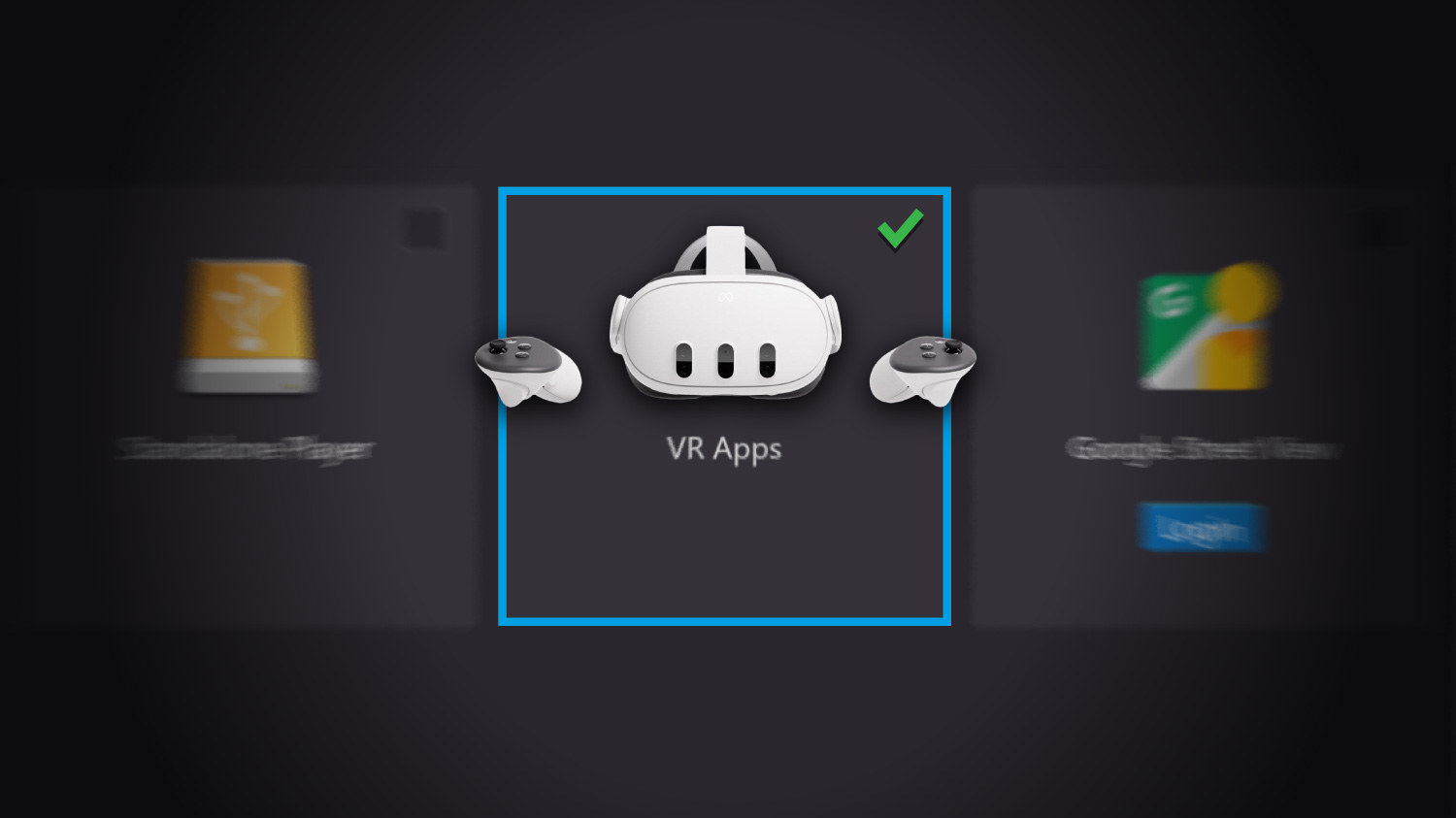
Simplify and Optimize the Publication of your Virtual Tours for VR
In response to the growing popularity of virtual reality devices, 3DVista has implemented significant improvements in tour publishing options. We introduce a new mode that allows you to publish your tours for specific VR devices such as Quest, Pico, and HTC, directly viewable in the 3DVista VR apps.
The key innovation lies in the ability to select the desired VR device during publishing. This generates a folder with files optimized exclusively for viewing on that particular device. In comparison to the old way, where tours were published for all devices (VR, desktop, mobile), this new feature significantly reduces the number of generated files, eliminating the ones that would not be used.
Each device now benefits from its own optimization process for both images and videos. This customization ensures a drastic reduction in the space required to store tours, sometimes even up to ten times less. Furthermore, we leverage the latest features of devices like the Quest 3 to their fullest potential.
After publishing your tour, you only need to copy the generated folder to your device and play it using our free 3DVista VR app, available on the app stores for Quest, Pico, and HTC. This allows you to view your tours without the need for an internet connection.
For more details on our VR applications, visit our posts with detailed information about our applications for Quest, Pico, and HTC.



0 Комментариев