
FAST & SECURE HOSTING. WITH AMAZING EXTRAS.


FAST & SECURE HOSTING. WITH AMAZING EXTRAS.
Hosting Main Features
- In-App upload – Online with one click
- Optimized to the format of 3DVista virtual tours
- Direct sharing and Embedding
- Reliable Storage based on Google Cloud platform
- Optimized performance for multimedia streaming
- Password protection for Tours
- Flexible Plans that adapt to your needs
- Advanced Analytics
- Secure HTTPs access
- Optimized for Offline playing using PWA
- Seamless integration with 3DVista Mobile App
- Base for Branded Mobile App
- Personal Portfolio
- Track your Hosting

Hosting Main Features


Advanced
Analytics
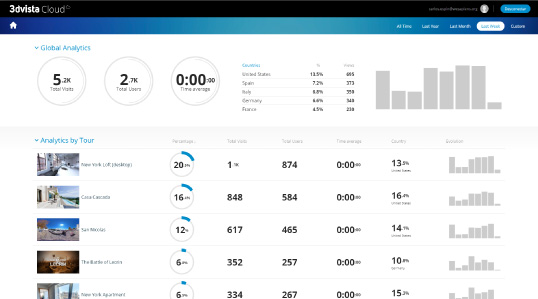
Global Analytics
Heatmaps
Deep Analytics
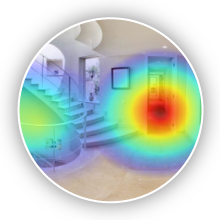
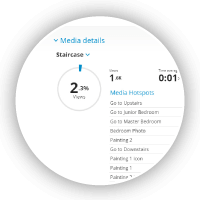

Track, report and analyze your traffic – within each and across all virtual tours.
Who visits the tour? How long do they stay? Where do they click the most? Where do they tend to abandon the tour? Start to understand your visitors with 3DVista Cloud’s advanced analytics.
Global analytics: How many visitors did you get in the last hour, day, week? Where do they come from? How long do they browse your tours?
Analytics per tour: A tour’s most frequented media? How long did people stay in the Kitchen on average? Where do I need to place items so people see them? Revolutionary, not only for Virtual Showrooms.
/ Main
Features
Optimized to the format of 3DVista Tours
Our Hosting has been developed in a way that takes ultimate advantage of the way that 3DVista tours are structured and formatted. That means your users’ experience of the tour online will be impeccable. No matter how complex your tour or how much media it contains, it’ll be served really fast, safely and without hiccups. The seamless integration into VT PRO guarantees easy and fast uploads that work the first time and save you from headaches with unexpected errors or technical problems due to incompatible settings of alternative servers.
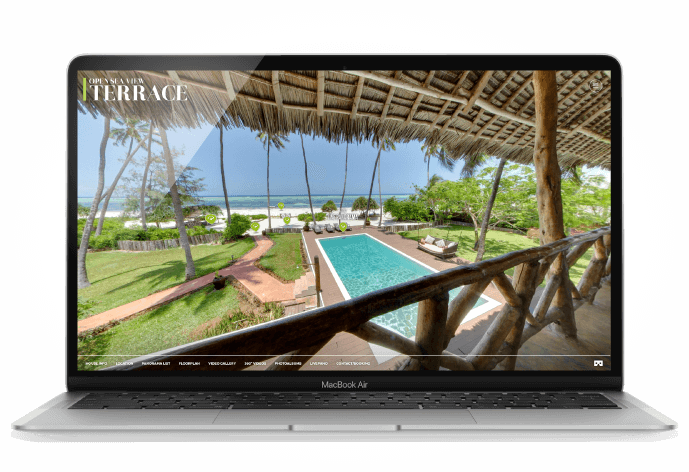

In-App uploads. Online with one click
As easy as that. Once you finish creating your tour inside VT PRO, simply click “Upload” and lean back. VT PRO uploads the content onto your Hosting account and displays a link or code with which you can share, send or embed it in any website or social media. If you need to make a couple of small changes to the tour, the program detects this and only uploads those changes, streamlining the upload process and saving you time.
Direct Sharing and embedding
Receive a link to share your tour both in VT PRO (under each tour thumbnail in “My Tours”) and from your 3DVista Cloud Control Panel, accessible from your computer or smartphone on the go. And if you wish to embed your tour into an existing website, all you have to do is copy/paste the short line of code provided below the link. This’ll work with any web, WordPress, WiX, etc.
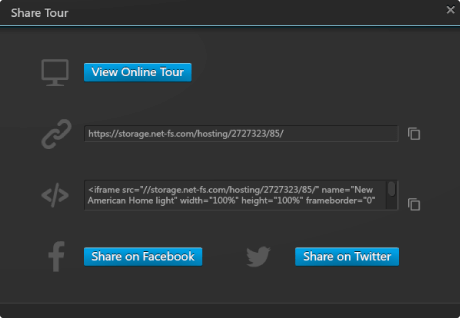
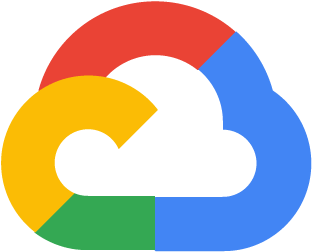
Reliable Storage based on Google Cloud
3DVista Cloud is a professional hosting platform. The hosted content needs to be protected and secure, reliably available, and without speed problems during peak times. That’s why we built our Hosting platform on top of Google Cloud which fulfils all of these characteristics. The performance that their platform reports is truly astonishing. If you want to find out more about this architecture on top of which we built our system, check out the following link
Optimized performance
for Multimedia streaming
Virtual Tours are not like normal websites. Generally, they include large quantities of multimedia content which requires a certain server infrastructure to guarantee an optimum experience. There’s nothing worse than watching an immersive experience like a 360º video with hiccups or lags. It looks unprofessional and may completely overshadow an otherwise high-quality virtual tour that you’ve put a lot of work into designing. Our servers are prepared for serving multimedia-rich content fast and uninterrupted even in peaks of traffic.

Password protection for tours
Control access and protect your clients' privacy by password protecting your tours. If you are using 3DVista Hosting service, you have the option to set a general username and password for a tour, which your audience needs to know in order to access the tour.
Flexible plans that adapt to your needs
Virtual tours can be used in a variety of cases and for very different purposes. In Real Estate for instance, you might want to have a tour online for a longer period of time but don’t expect heavy traffic all at once, so an annual plan saving on bandwidth would be appropriate. In other cases such as an event (Expo, Show) the tour will have a lot of traffic in a short period of time. In that case an intensive monthly plan would be ideal.
Choose one of our pre-set plans or design your own custom plan with our plan configurator. So you never waste time or bandwidth.
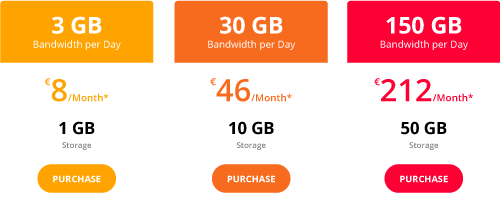
Secure HTTPS access
For some years already, websites have to be secure or they’ll be penalized by the browser or search engines. For instance, if your website does not use https, you won’t be able to switch to VR mode, play your tour offline, or use the gyroscope – all fundamental functions of a virtual tour. When you host your tours on 3DVista Hosting, the URL of the tour is secure and you can be sure that it’ll play without a problem in any condition.
Optimized for Offline Playing (PWA)
This technology allows us to play the tour without an Internet connection, with all the advantages that this implies, such as the saving of bandwidth both on the hosting server and on the user's device.
3DVista Hosting includes this technology. You just have to activate it in VT PRO and that's it.
3DVista Mobile App & Your own Branded App
The free 3DVista Mobile App is the best way to take your tours with you on your phone or tablet. It integrates seamlessly with 3DVista Hosting. Just insert your Hosting Credentials and you’ll have access to all your hosted tours available on your mobile phone – anywhere you go and for offline playing.
3DVista Hosting is also the base for our Branded App Service. We can code your own Mobile App, with your branding and name, which your clients can download from the app stores – to browse all your tours on their own.


Online Portfolio
Access your online portfolio through cloud.3dvista.com from anywhere on the go. Whether from a desktop or your mobile device, you can access and see all your hosted tours and sort them by date, name etc, share the link with anyone or access the tour’s analytics.
Track your Hosting
Keep track in realt-ime of both your Storage (used/free) and your Daily Bandwidth use. Anticipate possible peaks, adapt your plan and avoid viewing interruptions for your visitors. You’ll also receive two notification emails: One as soon as you reach 50%, and a second as soon as you reach 80% of your daily traffic bandwidth limit.
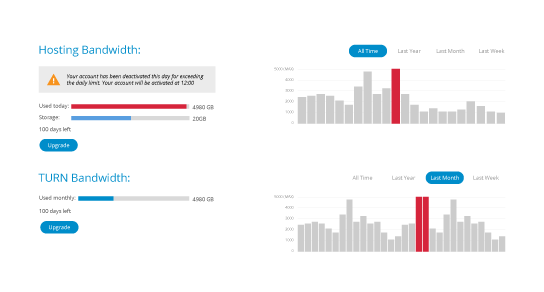
/ Main
Features
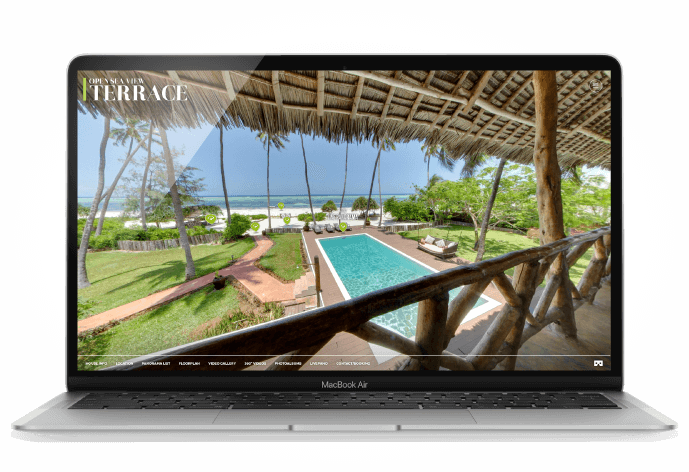
Optimized to the format of 3DVista Tours
Our Hosting has been developed in a way that takes ultimate advantage of the way that 3DVista tours are structured and formatted. That means your users’ experience of the tour online will be impeccable. No matter how complex your tour or how much media it contains, it’ll be served immediately, safely and without hiccups. The seamless integration into VT PRO guarantees easy and fast uploads that work the first time and save you from headaches with unexpected errors or technical problems due to incompatible settings of alternative servers.
In-App uploads. Online with one click
As easy as that. Once you finish creating your tour inside VT PRO, simply click “Upload” and lean back. VT PRO uploads the content onto your Hosting account and displays a link or code with which you can share, send or embed it in any website or social media. If you need to make a couple of small changes to the tour, the program detects this and only uploads those changes, streamlining the upload process and saving you time.

Direct Sharing and embedding
Receive a link to share your tour both in VT PRO (under each tour thumbnail in “My Tours”) and from your 3DVista Cloud Control Panel, accessible from your computer or smartphone on the go. And if you wish to embed your tour into an existing website, all you have to do is copy/paste the short line of code provided below the link. This’ll work with any web, WordPress, WiX, etc.
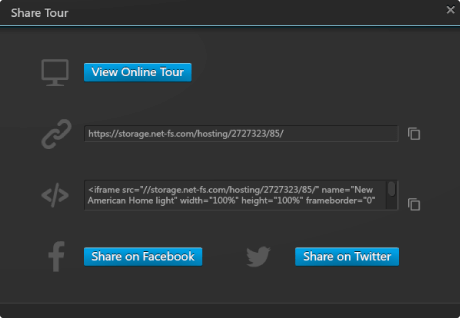
Optimized performance
for Multimedia streaming
Virtual Tours are not like normal websites. Generally, they include large quantities of multimedia content which requires a certain server infrastructure to guarantee an optimum experience. There’s nothing worse than watching an immersive experience like a 360º video with hiccups or lags. It looks unprofessional and may completely overshadow an otherwise high-quality virtual tour that you’ve put a lot of work into designing. Our servers are prepared for serving multimedia-rich content fast and uninterrupted even in peaks of traffic.
Reliable Storage based on Google Cloud
3DVista Cloud is a professional hosting platform. The hosted content needs to be protected and secure, reliably available, and without speed problems during peak times. That’s why we built our Hosting platform on top of Google Cloud which fulfils all of these characteristics. The performance that their platform reports is truly astonishing. If you want to find out more about this architecture on top of which we built our system, check out the following link
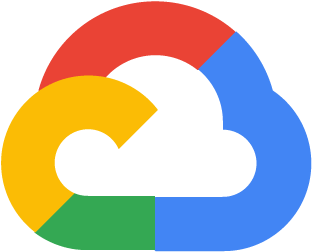
Password protection for tours
Control access and protect your clients' privacy by password protecting your tours. If you are using 3DVista Hosting service, you have the option to set a general username and password for a tour, which your audience needs to know in order to access the tour.

Flexible plans that adapt to your needs
Virtual tours can be used in a variety of cases and for very different purposes. In Real Estate for instance, you might want to have a tour online for a longer period of time but don’t expect heavy traffic all at once, so an annual plan saving on bandwidth would be appropriate. In other cases such as an event (Expo, Show) the tour will have a lot of traffic in a short period of time. In that case an intensive monthly plan would be ideal.
Choose one of our pre-set plans or design your own custom plan with our plan configurator. So you never waste time or bandwidth.
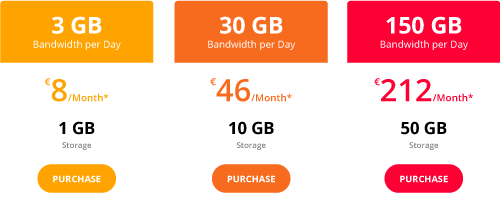
Secure HTTPS access
For some years already, websites have to be secure or they’ll be penalized by the browser or search engines. For instance, if your website does not use https, you won’t be able to switch to VR mode, play your tour offline, or use the gyroscope – all fundamental functions of a virtual tour. When you host your tours on 3DVista Hosting, the URL of the tour is secure and you can be sure that it’ll play without a problem in any condition.
Optimized for Offline Playing (PWA)
PWA (Progressive Web App) is a recent technology that allows your website to be downloaded as an App on both computers and mobile devices. This means it can be accessed directly from an icon just like any other App that you download from the Apple Store or Google Play.
This technology allows us to play the tour without an Internet connection, with all the advantages that this implies, such as the saving of bandwidth both on the hosting server and on the user's device.
3DVista Hosting includes this technology. You just have to activate it in VT PRO and that's it.
3DVista Mobile App & Your own Branded App
The free 3DVista Mobile App is the best way to take your tours with you on your phone or tablet. It integrates seamlessly with 3DVista Hosting. Just insert your Hosting Credentials and you’ll have access to all your hosted tours available on your mobile phone – anywhere you go and for offline playing.
3DVista Hosting is also the base for our Branded App Service. We can code your own Mobile App, with your branding and name, which your clients can download from the app stores – to browse all your tours on their own.

Online Portfolio
Access your online portfolio through cloud.3dvista.com from anywhere on the go. Whether from a desktop or your mobile device, you can access and see all your hosted tours and sort them by date, name etc, share the link with anyone or access the tour’s analytics.

Track your Hosting
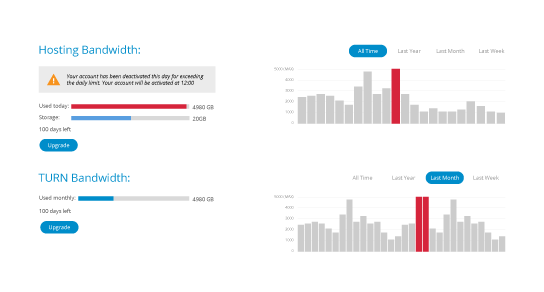
Choose
Your Plan
3DVista Cloud comes with different Hosting spaces. Choose the plan that you need to store (space) and serve (bandwidth) all your tours – the extras (Advanced Analytics, Portfolio, etc.) are included in all of them.
Starter
3 Gb
Bandwidth per Day—
- 1 GB
Storage
Perfect plan to start with. You can upgrade to a higher plan at any time.
Most used in Real Estate and for long-time online presence with little but steady traffic.
Video Tour
30 Gb
Bandwidth per Day—
- 10 GB
Storage
Media-rich tours that will be online for some time.
Perfect for Studios, E-learning or corporate Training.
The Event
120 Gb
Bandwidth per Day—
- 40 GB
Storage
Power plan for tours with heavy traffic expected in a short period of time.
Perfect for Events like Expos and Shows.
Custom Plan
IF YOU NEED A SPECIAL PLAN WITH
CUSTOM STORAGE, BANDWIDTH OR DURATION
create your own plan
Starting at €5/Month
*Price when paid annually. Monthly Plans available too.
Choose
Your Plan
Starter
3 Gb
Bandwidth per Day—
- 1 GB
Storage
Perfect plan to start with. You can upgrade to a higher plan at any time.
Most used in Real Estate and for long-time online presence with little but steady traffic.
Video Tour
30 Gb
Bandwidth per Day—
- 10 GB
Storage
Media-rich tours that will be online for some time.
Perfect for Studios, E-learning or corporate Training.
The Event
120 Gb
Bandwidth per Day—
- 40 GB
Storage
Power plan for tours with heavy traffic expected in a short period of time.
Perfect for Events like Expos and Shows.
Custom Plan
IF YOU NEED A SPECIAL PLAN WITH
CUSTOM STORAGE, BANDWIDTH OR DURATION
create your own plan
Starting at €5/Month
*Monthly price paid annually.
What’s the right plan for me?
A virtual tour can occupy from a few megabytes to tens of GB depending on the content, type and number of multimedia files that compose it. In general, the more high-quality video a tour has, the more space it will need and the more bandwidth it will consume if those videos are watched.
It is difficult to estimate how much space you will need, so we recommend that before uploading, you publish your tour on your hard drive using the “For web” option so you can have a realistic idea of what you will need.
For reference, we have created this tour. It is made up of the following elements:
10 Panoramas
1 Album with 5 photos
1 Information window
1 Location Window with Google Maps
1 Floorplan
– Dual Skin (Mobile and Computer)
– Extra image layer to view in VR
The space that this tour occupies is 52 MB, so in a 1GB annual hosting plan (€99 per year) you could host around 20 similar tours.

FAQs
What is the 3DVista Cloud/Hosting service?
‘3DVista Hosting’ is an optional, but very valuable service that allows you to have your tours online in seconds without the need for technical skills. Our hosting service is the perfect solution for those with little or no knowledge about FTPs or servers or for those who simply want to get around the technical hassles of web hosting but still want to show their tours on their website. With just one click, you will have your virtual tours online and ready for people to see – without having to worry about how and where to save it. Just like other hosting services, 3DVista will charge you a fee for this hosting space.
I recently purchased 3DVista VT Pro. How do I start using the complimentary 3-month trial hosting?
To start enjoying your 3 months of free trial all you need to do is open VT PRO, go to the My Tours tab, and in the right panel, where it says 3DVista Cloud, introduce your username and password (the same as for the VT PRO license).
You will see the details of the plan being displayed. From that moment you can start using your trial of the Cloud service and upload the tours you created onto your 3DVista Cloud from the publish window (or the My Tours tab).
My 3DVista hosting plan expired, are my tours now deleted?
If you missed renewing your hosting plan despite the reminder emails 3DVista sends you, the Virtual Tours uploaded to 3DVista hosting will stay one more month after expiration. After that, the Virtual Tours are removed. This does not affect your local virtual tour projects inside VT PRO.
It says I have free space, but I cannot upload my tour. Why?
If you are trying to upload a tour to your 3DVista Hosting account and it's showing an error that’s probably because the tour is bigger than the space that you have left in your plan.
Try Cleaning cache from the Project menu and publishing again. If it still won’t let you upload you will need to decrease the quality of the media in your tour or upgrade to a bigger plan. You can check the size of your tour by exporting “for web” and checking the size of the thus created folder on your computer.
Can I monitor the bandwidth that I already used up?
Yes, you can check the bandwidth in real time at cloud.3dvista.com. From there, you can also directly upgrade your plan should you anticipate that the traffic will exceed your current bandwidth allowance.
Is there a limit to my Hosting Account?
Your hosting plan is characterized by two things: The space for storing your virtual tour online (e.g. if your tour is 25Mb big, you’ll occupy 25Mb of your available hosting space) and the bandwidth which is the traffic your tour receives. The more visitors view your tour, the more Mb bandwidth will be consumed (every time a tour is seen, the petitions count against the bandwidth you have available). Your bandwidth is limited by day, so if you spend all your bandwidth for the day, the tour won’t be available throughout the rest of that day, but be back available the next day.
Can I password protect my virtual tour?
Yes, when hosting with 3DVista Cloud you can assign a username and password to your tour (in the Publish window) to control access to the online virtual tour.
Can I have several hosting accounts with just one VT PRO license?
Yes, you could for instance purchase separate hosting accounts for your individual clients. Just log in to the respective hosting account within VT PRO and upload each tour to its respective 3DVista Cloud/Hosting account.