
Support for two 3D Models in Dual Viewer component. (Development sponsored by R2DS)
Allows viewing and comparing two different 3D models with dual viewers. With this feature, we can see in a split-screen mode, two distinct models simultaneously, linked in such a way that moving one also moves the other in the same manner. It works in both «Split View» and «Twins» modes.
For example, you can compare different variations of a model with various finishes or historical versions of a 3D-scanned and photogrammetrized construction. The scale/position must be the same for synchronization.

«VR Apps» publish option (Upgrade)
With this new module in the publishing options, you can optimize and reduce the size of your tours for viewing in 3DVista's VR apps. Select the specific VR device for which you want to publish (Quest 2, Quest 3, Pico, or HTC Focus Vive 3).
For more information about this upgrade, you can check out our previous post where we explain this in detail.
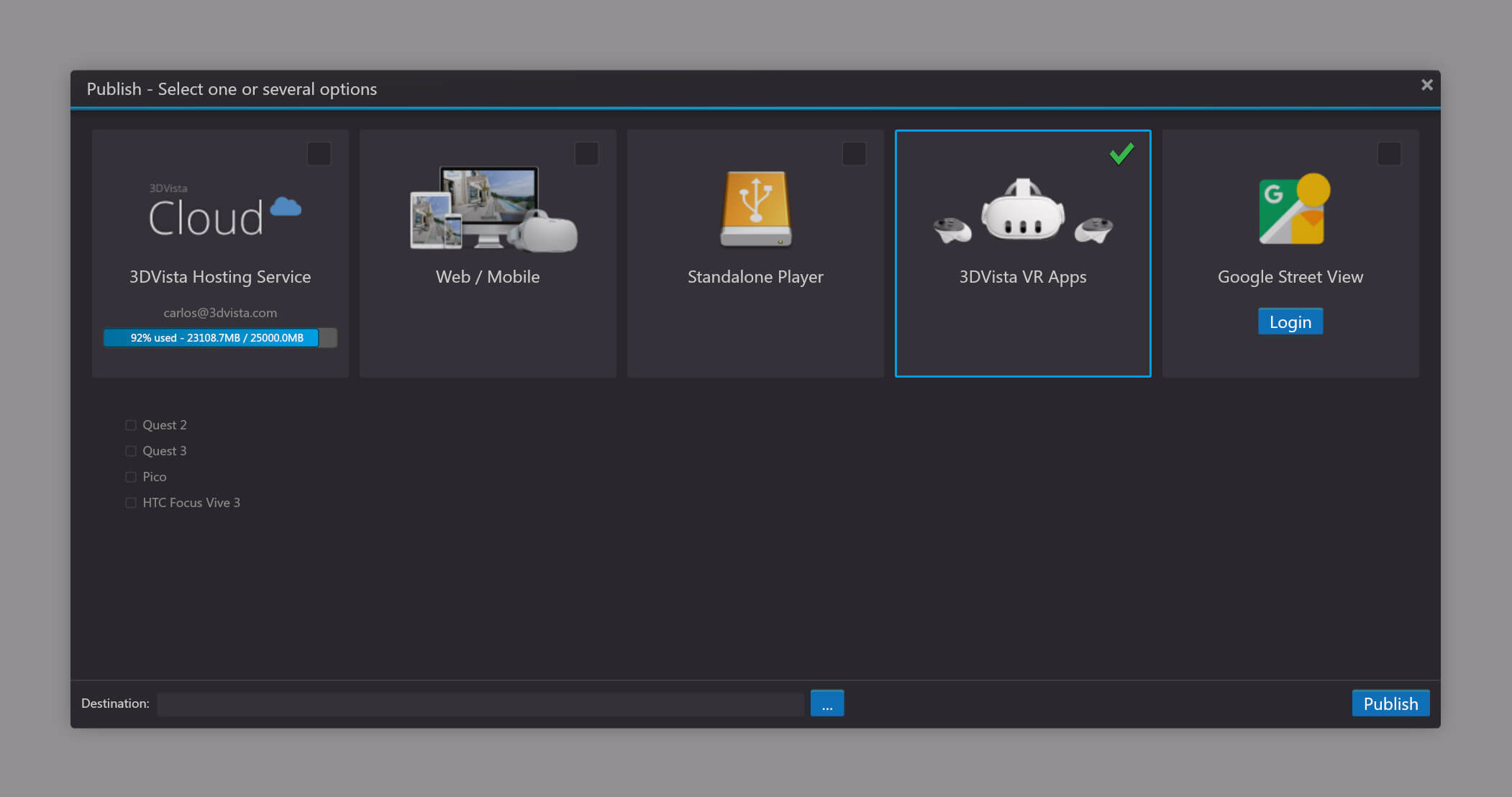
«On Focus In» and «On Focus Out» events for Panorama and 360 Video hotspots (Upgrade)
We've added this new type of event for hotspots. With it, you can make your hotspot actions trigger when they are in the center of the screen. This adds a new way of interaction to the existing ones (on click, on rollover, on rollout, etc.). For example, when looking at and centering a vase on the screen, it could be highlighted, and a descriptive text could automatically appear. When looking at another area, the text could fade away.
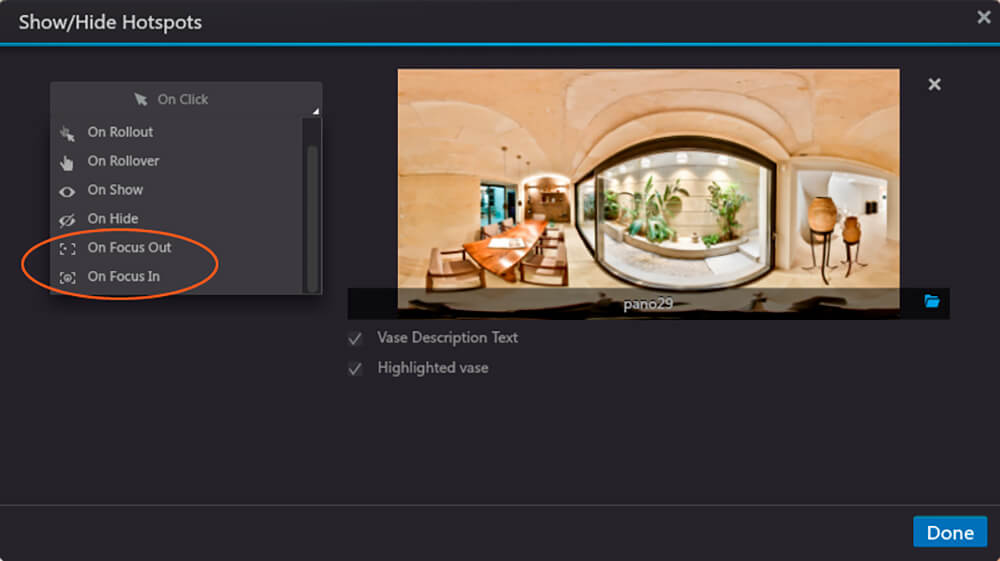
«Focus Area Scale» in Publish / Global Settings (Upgrade)
In relation to the previous option, from here, you can define the size of the action area for the On Focus in/out event. Its value is measured as a percentage of the screen size. If you set it to 50%, the actions will be executed if the hotspot is displayed within the area that would be within half of the screen (both in width and height).
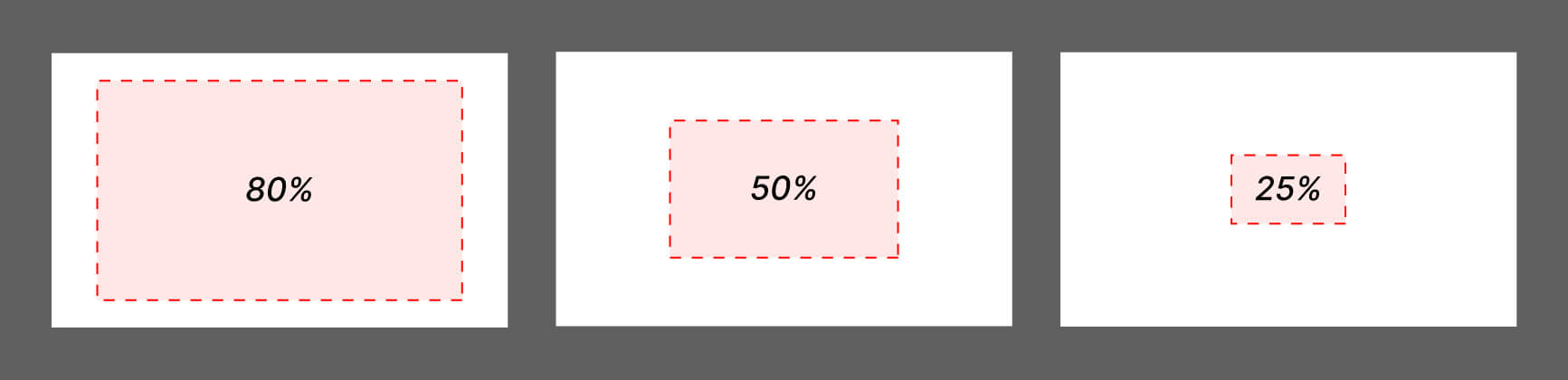
Here are some examples to visually understand it.
«Rotation with Thumbstick» option in the VR Settings panel (Upgrade)
By popular demand, this new option allows you to control the camera rotation using your VR device controllers. This eliminates the need to turn your head to change the viewpoint in your virtual tour, or you can do it by combining both methods.
«Export Stereo Video as Mono for Unsupported Devices» in Publish popup
By enabling this checkbox in the publishing options, you allow devices that do not support «Stereo» videos to view a «Mono» version instead. This ensures a more optimized tour on these devices, playing videos that are half the size and weight. This improves performance and reduces your hosting bandwidth usage.
Some other added features are:
- Added «Text Shadow» in Skin Text Button.
- Moved the 360º Video exportation from the Publish popup to the «File / Export to 360º Video» option.
- Removed «Optimize for old VR Devices», «Export to iOS legacy» and «Optimize for Quest 2» options in the Publish popup.
- Added «fov» url parameter to change the zoom in a Panorama.
- In E-Learning, the «OK» button in the question is hidden when the user presses it, waiting the delay time.
Want to try it?
This is an update available to all 3DVista users, although some of the features will require a valid Upgrade plan (what's that?).
Not a 3DVista user yet? Try our free 30-day trial (no credit card required) of the desktop software VT PRO to design and create your own virtual tours. You don't have any 360º content to work with yet? No problem. Just download our demo tours and use them in the software to play around with.



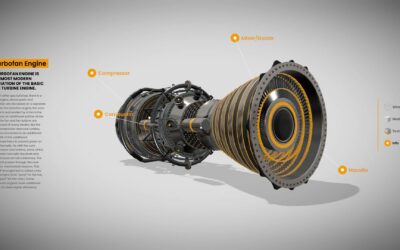
0 Комментариев