We already posted an article on how to watch 3DVista Tours offline on Oculus Rift, HTC Vive and similar. But since running your virtual tours on these devices online also requires a small one-time set-up of your devices, we thought it would be helpful to post the instruction for Oculus Rift, HTC Vive and other mixed reality goggles:
Setup instructions for Firefox
- Download and launch Firefox.
- Ensure that your Oculus Home settings allow for Unknown Sources.
- For PCs (especially laptops) using NVIDIA chipsets, there are several methods of enabling the discrete GPU. One way is from the NVIDIA Control Panel: Load
3D Settings>Manage 3D Settings>Program Settingstab, and select Mozilla Firefox (firefox.exe) (with the Firefox icon) as the program to customize, and select “High-performance NVIDIA processor” as the preferred graphics processor. - Restart Firefox.
- Enjoy WebVR content!



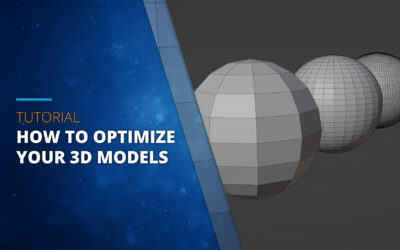
0 Комментариев