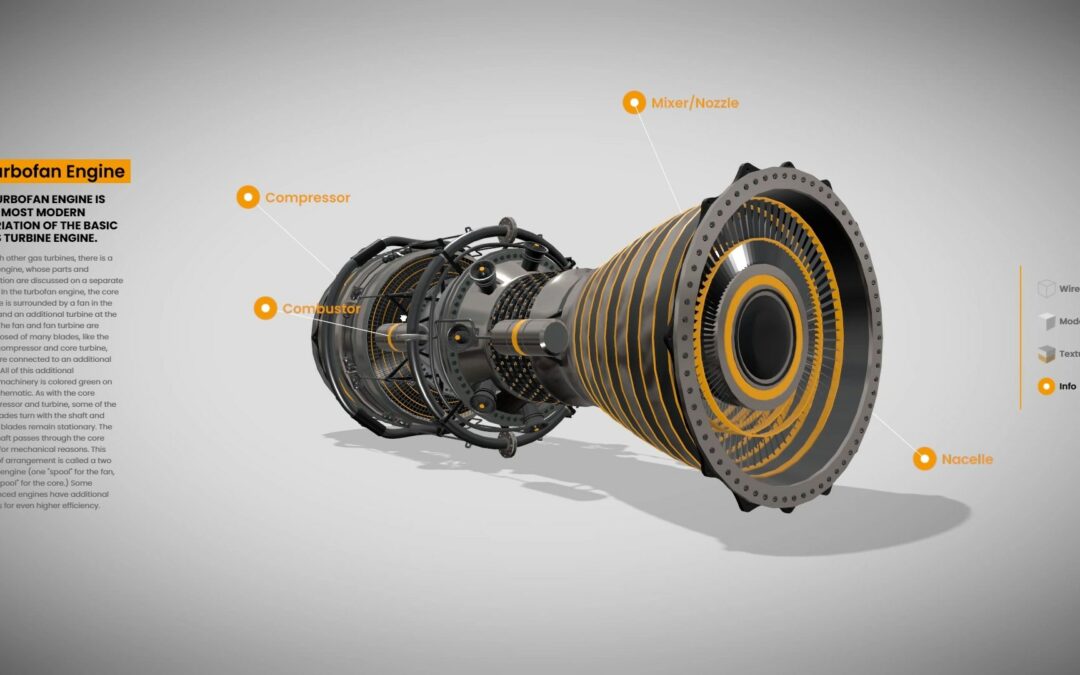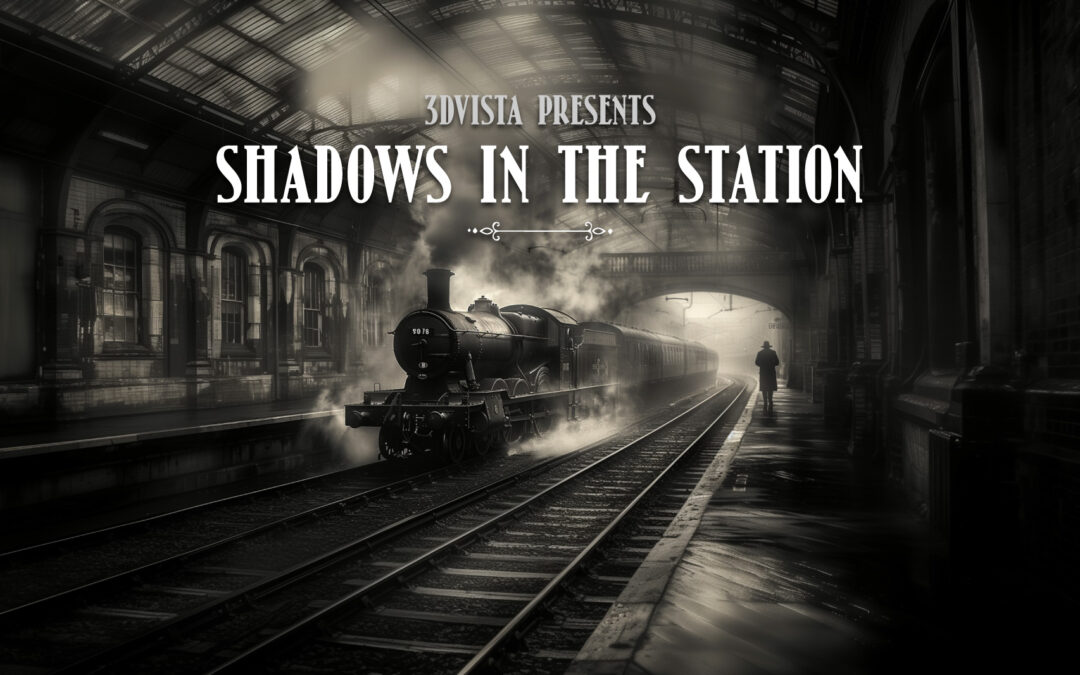
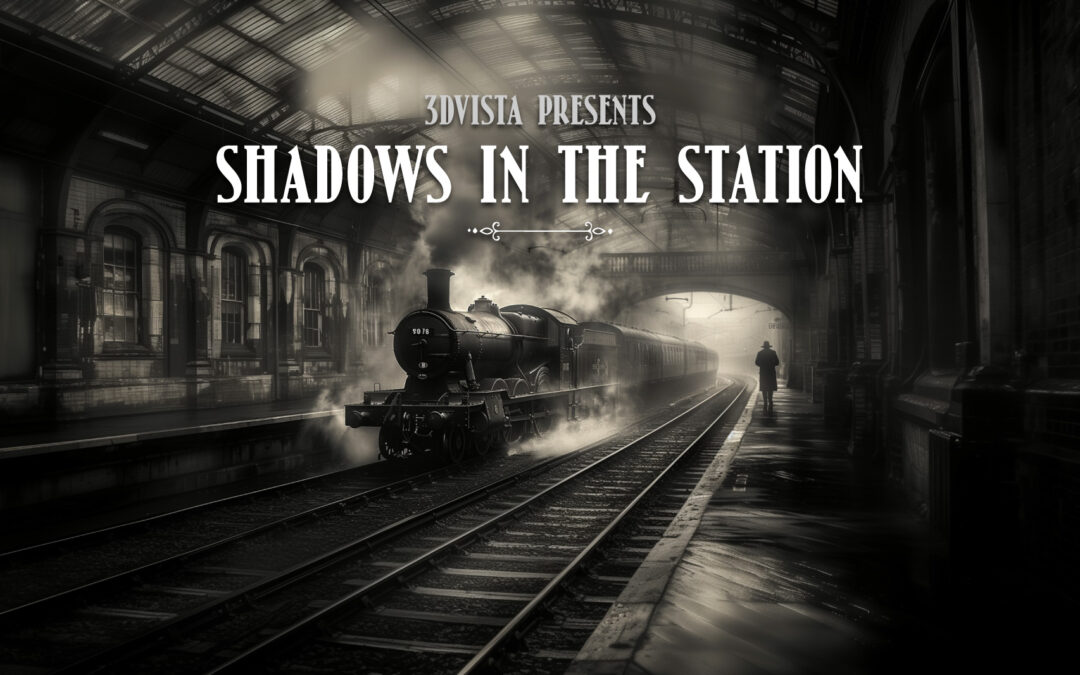

Update 2023.2: 3D Models in Dual Viewer, VR Apps publish option, and more…
Support for two 3D Models in Dual Viewer component. (Development sponsored by R2DS) Allows viewing and comparing two different 3D models with dual viewers. With this feature, we can see in a split-screen mode, two distinct models simultaneously, linked in such a way...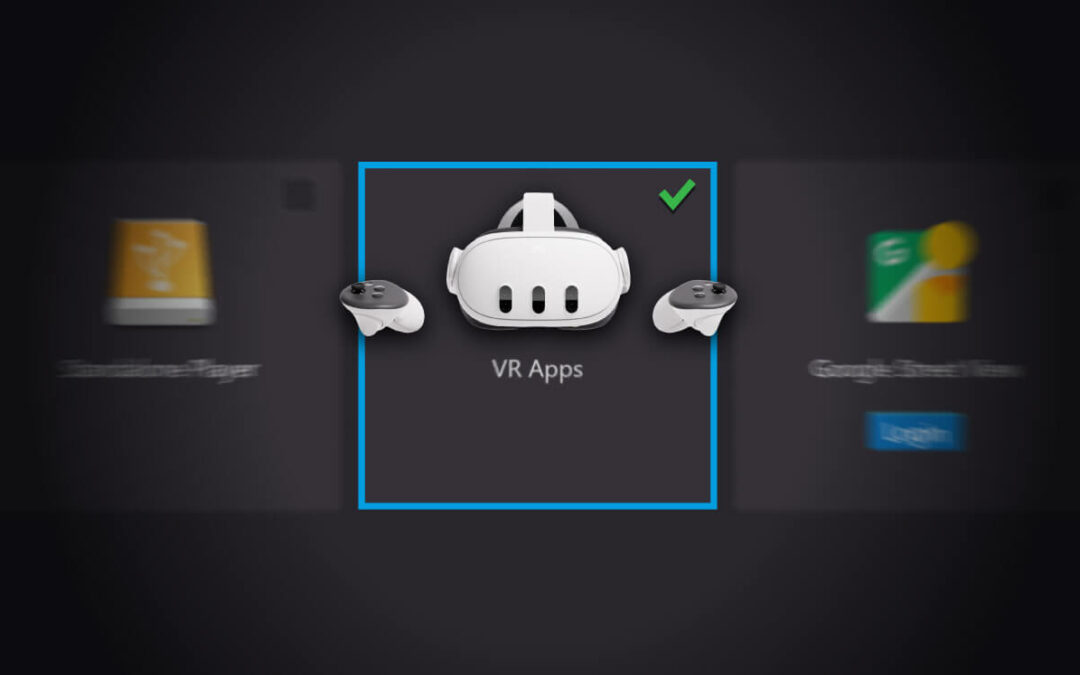
How to View Your Virtual Tours on Specific VR Devices (Quest, Pico, HTC)
Simplify and Optimize the Publication of your Virtual Tours for VR In response to the growing popularity of virtual reality devices, 3DVista has implemented significant improvements in tour publishing options. We introduce a new mode that allows you to publish your...
3DVista Notes (Tutorial)
Boost Collaboration with 3DVista Notes in Your Virtual Tours Are you ready to take your virtual tours to the next level of interaction and collaboration? 3DVista introduces "Notes," an optional service designed to enhance your projects like never before. In this post,...
Introducing 3DVista VR App for Meta Quest 3
Introducing the All-New 3DVista App for Meta Quest 3: Elevate Your VR Experience VR enthusiasts, the future of immersive virtual reality is here! We are thrilled to announce the release of the all-new 3DVista app for Meta Quest 3. This sleeker, higher-resolution...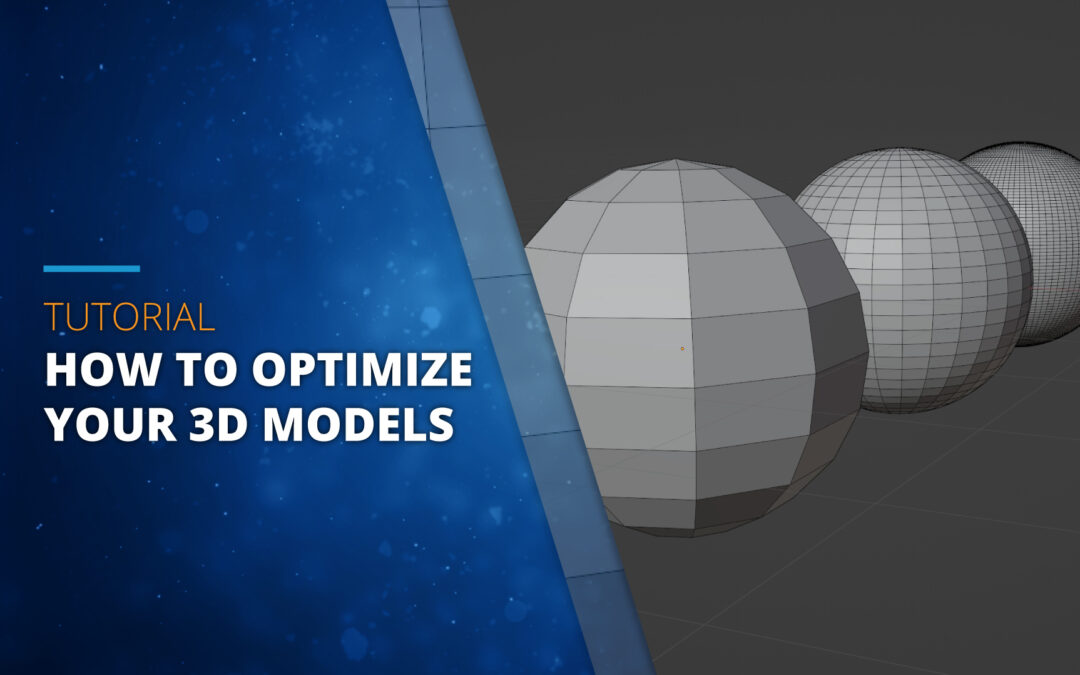
How to Optimize your 3D Models
The Importance of Optimizing 3D Models Ensuring the proper display of your tours with 3D models so they are fluid, smooth, and fast is of paramount importance. For this reason, optimizing your 3D models has become an essential component, especially in projects where...
Variants in 3D models
Same Geometry, Different Materials In today's article, we want to highlight a feature that can significantly improve how we visualize and present our 3D models: the Variants. This powerful feature allows us to present different materials for an object, always...
First Person View for 3D Models
We announce a new feature that will increase the creative possibilities of your Virtual Tours. 3DVista presents the new way of visualizing 3D models As you already know, for some time now, 3D models can be displayed in VTPro in two different ways: Orbital mode,...
Update 2023.1: First Person for 3D Models, new options for objects: Collidable, cast/receive shadows…
First Person camera in 3D Models (Upgrade). This new feature will allow you to add and view your 3D models from a first-person perspective, mimicking the experience of a video game. In this way, you'll be able to explore Indoor and Oudoor spaces, in a more immersive...
How to view your 3DVista Tours Offline
This post aims to compile and organize all the available options for viewing your 3DVista tours without the need for an internet connection. Depending on your devices and needs, you can select the most suitable method for you. With this small guide, you can easily...
Update 2023.0: Stereo 360º & 180º Video, 8k Videos, Motion Blur 3D effect…
Stereo 360º (3D) video is here! This function provides an even more immersive and realistic viewing experience for virtual tour spectators, which can be very beneficial in sectors such as tourism, marketing, architecture, education, and real estate sales. If you want...